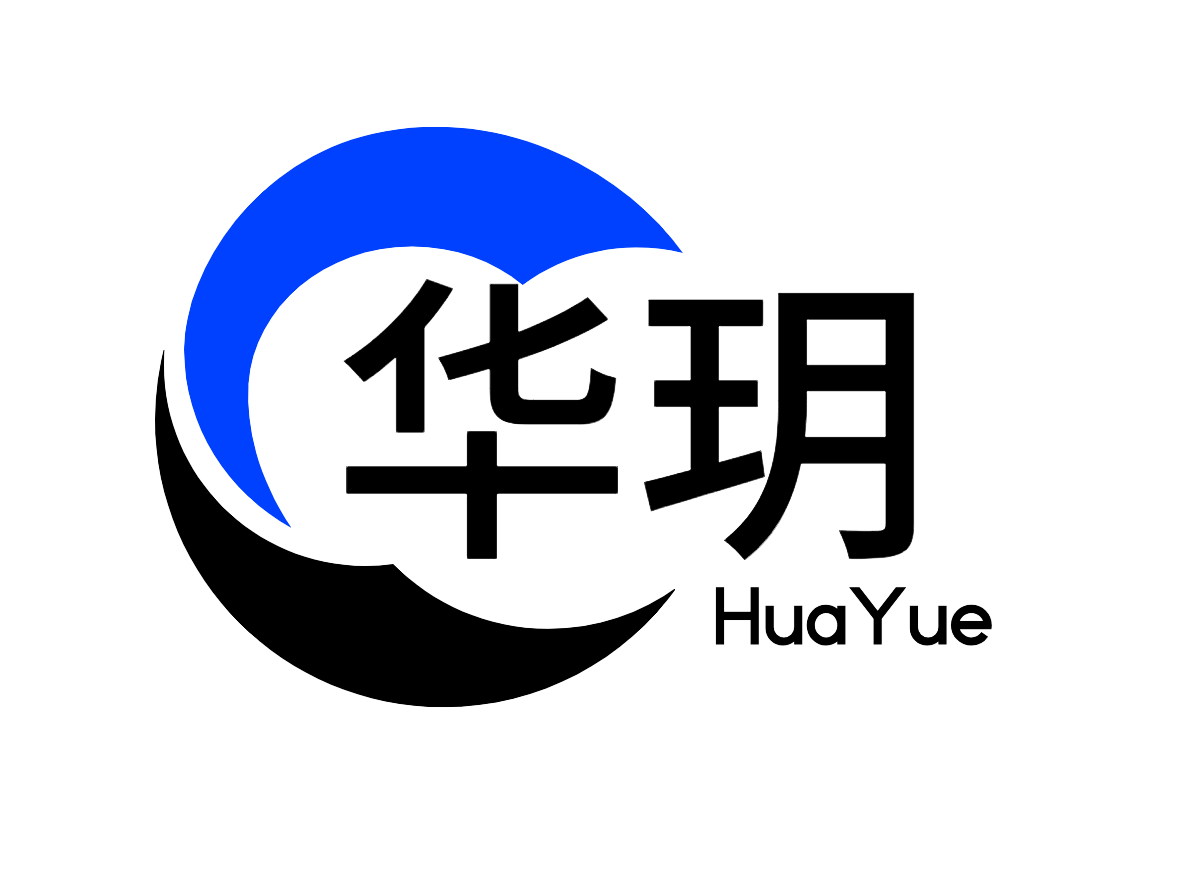Calendar 日历组件
此组件用于单个选择日期,范围选择日期等,日历被包裹在底部弹起的容器中。
温馨提示
本项目参考了 uView-Plus 开源项目的组件开发方式,基于 Vue 3 和 TypeScript 实现了自定义组件。目前该组件仍处于测试阶段。
感谢 uView-Plus 开源项目及其团队成员的贡献,他们的组件开发思路为本项目提供了宝贵地参考。如果需要了解更多组件开发细节,可以参考uView-Plus的 calendar组件 的代码实现。
注意
此组件与Picker 选择器的日期选择模式有一定的重合之处,区别在于本组件为更专业的日期选择场景,能选择日期范围等。 另外Picker组件的日期模式可以配置更多的参数,如时、分、秒等,可以根据不同的使用场景进行选择。
平台差异说明
| APP(vue) | H5 | 微信小程序 |
|---|---|---|
| ✔ | ✔ | ✔ |
基本使用示例
html
<!-- 全局使用 -->
<hy-calendar text="月落"></hy-calendar>
<!-- 单个组件引入 -->
<HyCalendar type="primary">按钮</HyCalendar>ts
import { HyCalendar } from "hy-app"日历模式
- 通过配置
mode实现不同模式日历single:只能选择单个日期multiple:可以选择多个日期range:可以选择日期范围
html
<template>
<hy-calendar mode="single"></hy-calendar>
<hy-calendar mode="multiple"></hy-calendar>
<hy-calendar mode="range"></hy-calendar>
</template>自定义主题颜色
- 通过配置
color参数,更改组件主题色
html
<template>
<hy-calendar color="#f56c6c"></hy-calendar>
</template>自定义文案
- 通过配置
formatter以函数的方式定义日期文案
html
<template>
<hy-calendar
startText="住店"
endText="离店"
confirmDisabledText="请选择离店日期"
:formatter="formatter"
:show="show"
:mode="mode"
@confirm="confirm"
ref="calendar"
></hy-calendar>
</template>vue
<script setup>
import { ref } from 'vue';
import { onReady } from '@dcloudio/uni-app';
const show = ref(true);
const mode = ref('range');
const confirm = (e) => {
console.log(e);
};
const formatter = (day) => {
const d = new Date();
let month = d.getMonth() + 1;
const date = d.getDate();
if (day.month == month && day.day == date + 3) {
day.bottomInfo = '有优惠';
day.dot = true;
}
return day;
};
const onReady = () => {
// 如果需要兼容微信小程序的话,需要用此写法
$refs.calendar.setFormatter(formatter);
};
</script>scss
.title{
text-align: center;
padding: 20rpx 0 0 0;
}日期最大范围
- 通过配置
maxDate设置最大时间(可以时间格式或者时间戳)
html
<template>
<hy-calendar maxDate="2025-05-05"></hy-calendar>
<hy-calendar maxDate="1745569187"></hy-calendar>
</template>日历模式
- 通过配置
showLunar为true显示农历
html
<template>
<hy-calendar showLunar></hy-calendar>
</template>默认日期
- 通过配置
defaultDate设置默认日期
html
<template>
<hy-calendar defaultDate="2025-05-01"></hy-calendar>
<hy-calendar :defaultDate="['2025-05-01', '2025-05-05']"></hy-calendar>
</template>API
| 参数 | 说明 | 类型 | 默认值 |
|---|---|---|---|
| show | 是否显示日历弹窗 | boolean | false |
| title | 标题内容 | string | 日期选择 |
| showTitle | 是否显示标题 | boolean | true |
| showSubtitle | 是否显示副标题 | boolean | true |
| mode | 日期类型选择[1] | single|multiple|range | single |
| startText | mode=range时,第一个日期底部的提示文字 | string | 开始 |
| endText | mode=range时,最后一个日期底部的提示文字 | string | 结束 |
| customList | 自定义列表 | array | [] |
| color | 主题色,对底部按钮和选中日期有效 | string | #3c9cff |
| minDate | 最小的可选日期 | number | string | 0 |
| maxDate | 最大可选日期 | number | string | 0 |
| defaultDate | 默认选中的日期,mode为multiple或range是必须为数组格式 | string|string[]| Date|null | null |
| maxCount | mode=multiple时,最多可选多少个日期 | number | Number.MAX_SAFE_INTEGER |
| rowHeight | 日期行高 | boolean | 56 |
| formatter | 日期格式化函数(如需兼容微信小程序,则只能通过setFormatter方法) | Function | null | null |
| showLunar | 是否显示农历 | boolean | false |
| showMark | 是否显示月份背景色 | boolean | true |
| showConfirm | 显示确认按钮 | boolean | true |
| confirmText | 确定按钮的文字 | string | 确定 |
| confirmDisabledText | 确认按钮处于禁用状态时的文字 | string | 确定 |
| closeOnClickOverlay | 是否允许点击遮罩关闭日历 (注意:关闭事件需要自行处理,只会在开启closeOnClickOverlay后点击遮罩层执行close回调) | boolean | false |
| readonly | 是否为只读状态,只读状态下禁止选择日期 | boolean | false |
| maxRange | 日期区间最多可选天数,默认无限制,mode = range时有效 | number | Number.MAX_SAFE_INTEGER |
| rangePrompt | 范围选择超过最多可选天数时的提示文案,mode = range时有效 | string | null | 选择天数不能超过 xx 天 |
| showRangePrompt | 范围选择超过最多可选天数时,是否展示提示文案,mode = range时有效 | boolean | true |
| allowSameDay | 是否允许日期范围的起止时间为同一天,mode = range时有效 | boolean | false |
| round | 圆角值,默认无圆角 | string | number | 0 |
| monthNum | 最大展示的月份数量 | string | number | 3 |
| weekText | 星期文案,可用于多语言。 | string[] | ['一', '二', '三', '四', '五', '六', '日'] |
| forbidDays | 单选与多选禁止选中的日期列表,mode!=range时有效。 | Date[] | [] |
| forbidDaysToast | 单选与多选禁止选中的日期选择时提示 | string | 该日期已禁用 |
Methods
| 事件名 | 说明 |
|---|---|
| setFormatter | 为兼容微信小程序而暴露的内部方法,见上方说明 |
Events
| 事件名 | 说明 | 回调参数 |
|---|---|---|
| confirm | 日期选择完成后触发,若show-confirm为true,则点击确认按钮后触发 | 选择日期相关的返回参数 |
| close | 日历关闭时触发 | - |
spinner:花瓣形状;circle:圆形;small:小尺寸;semicircle:半圆 ↩︎