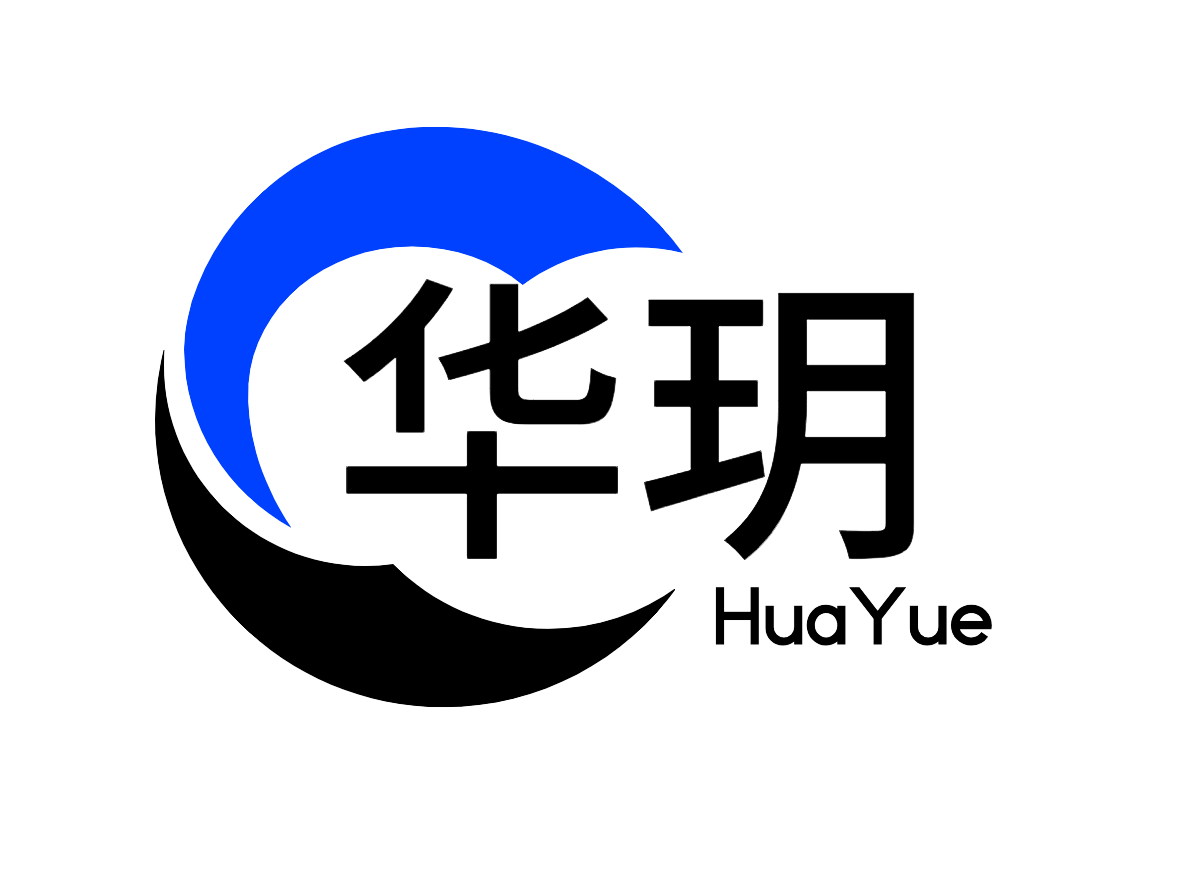Parse 富文本解析器组件
该组件一般用于富文本解析场景,比如解析文章内容,商品详情,带原生HTML标签的各类字符串等,此组件和uni-app官方的rich-text组件功能有重合之处,但是也有不同的地方。
温馨提示
此组件源于开源的优秀作品mp-html,本文档只对重要的功能进行介绍,如果需要更详细的说明,请参考mp-html官方文档。
平台差异说明
| APP(vue) | H5 | 微信小程序 |
|---|---|---|
| ✔ | ✔ | ✔ |
基本使用示例
html
<!-- 全局使用 -->
<hy-parse :content="content"></hy-parse>
<!-- 单个组件引入 -->
<HyParse :content="content"></HyParse>ts
import { HyParse } from "hy-app"
const content = `<p>露从今夜白,月是故乡明</p>
<img src="https://cdn.uviewui.com/uview/swiper/2.jpg" alt="Image Description" />`复杂示例
html
<template>
<hy-parse :content="parseContent" :tag-style="tagStyle" lazy-load scroll-table selectable use-anchor></hy-parse>
</template>
<script setup>
import parseContent from "./content.js";
const tagStyle = {
table: 'box-sizing: border-box; border-top: 1px solid #dfe2e5; border-left: 1px solid #dfe2e5;',
th: 'border-right: 1px solid #dfe2e5; border-bottom: 1px solid #dfe2e5;',
td: 'border-right: 1px solid #dfe2e5; border-bottom: 1px solid #dfe2e5;',
li: 'margin: 5px 0;'
}
</script>javascript
/**
* @fileoverview 用于测试的 html 内容
*/
export default `<title>富文本示例</title>
<div>
<section style="text-align: center; margin: 0px auto;">
<section style="border-radius: 4px; border: 1px solid #757576; display: inline-block; padding: 5px 20px;">
<span style="font-size: 18px; color: #595959;">表格</span>
</section>
</section>
<section style="margin-top: 1.5em;">
<table width="100%" cellspacing="0" cellpadding="5">
<thead>
<tr>
<th>标题 1</th>
<th>标题 2</th>
</tr>
</thead>
<tbody>
<tr>
<td align="center">内容 1</td>
<td align="center">内容 2</td>
</tr>
<tr style="background-color: #f6f8fa;">
<td align="center">内容 3</td>
<td align="center"><a>链接</a></td>
</tr>
<tr>
<td align="center">内容 5</td>
<td align="center">内容 6</td>
</tr>
</tbody>
</table>
<div style="font-size: 12px; color: gray; text-align: center; margin-top: 5px;">普通表格</div>
</section>
<section style="margin-top: 1.5em;">
<table width="500px" cellspacing="0" cellpadding="5">
<thead>
<tr>
<th>标题 1</th>
<th>标题 2</th>
<th>标题 3</th>
<th>标题 4</th>
<th>标题 5</th>
</tr>
</thead>
<tbody>
<tr>
<td align="center">内容 1</td>
<td align="center">内容 2</td>
<td align="center">内容 3</td>
<td align="center">内容 4</td>
<td align="center">内容 5</td>
</tr>
<tr style="background-color: #f6f8fa;">
<td align="center"><a>链接</a></td>
<td align="center">内容 7</td>
<td align="center">内容 8</td>
<td align="center">内容 9</td>
<td align="center">内容 10</td>
</tr>
<tr>
<td align="center">内容 11</td>
<td align="center">内容 12</td>
<td align="center">内容 13</td>
<td align="center">内容 14</td>
<td align="center">内容 15</td>
</tr>
</tbody>
</table>
<div style="font-size: 12px; color: gray; text-align: center; margin-top: 5px;">长表格,可以单独横向滚动</div>
</section>
<section style="margin-top: 1.5em;">
<table width="100%" cellspacing="0" cellpadding="5">
<thead>
<tr>
<th align="center">标题 1</th>
<th align="center">标题 2</th>
<th align="center">标题 3</th>
</tr>
</thead>
<tbody>
<tr>
<td align="center" colspan="2">内容 1</td>
<td align="center" rowspan="2">内容 2</td>
</tr>
<tr>
<td align="center" rowspan="2">内容 3</td>
<td align="center">内容 4</td>
</tr>
<tr>
<td align="center" colspan="2">内容 5</td>
</tr>
<tr>
<td align="center">内容 6</td>
<td align="center">内容 7</td>
<td align="center"><a>链接</a></td>
</tr>
</tbody>
</table>
<div style="font-size: 12px; color: gray; text-align: center; margin-top: 5px;">含有合并单元格的表格</div>
</section>
<section id="list" style="text-align: center; margin: 0px auto; margin-top: 2em">
<section style="border-radius: 4px; border: 1px solid #757576; display: inline-block; padding: 5px 20px;">
<span style="font-size: 18px; color: #595959;">列表</span>
</section>
</section>
<section style="margin-top: 1.5em;">
<ol style="margin-bottom: 1.5em;">
<li>这是第一条列表项</li>
<li>这是第二条列表项</li>
<li>这是第三条 <a>链接</a></li>
</ol>
<ol type="A" style="margin-bottom: 1.5em;">
<li>这是第一条列表项</li>
<li>这是第二条列表项</li>
<li>这是第三条 <a>链接</a></li>
</ol>
<ol type="I" style="margin-bottom: 1.5em;">
<li>这是第一条列表项</li>
<li>这是第二条列表项</li>
<li>这是第三条 <a>链接</a></li>
</ol>
<ul>
<li>第一级无序列表</li>
<li>第一级无序列表
<ul>
<li>第二级无序列表</li>
<li>第二级无序列表
<ul>
<li>第三级无序列表</li>
<li>第三级 <a>链接</a></li>
</ul>
</li>
</ul>
</li>
</ul>
</section>
<section style="text-align: center; margin: 0px auto; margin-top: 2em">
<section style="border-radius: 4px; border: 1px solid #757576; display: inline-block; padding: 5px 20px;">
<span style="font-size: 18px; color: #595959;">文本</span>
</section>
</section>
<section style="margin-top: 1.5em;">
<p style="margin-bottom: 1em;">
<ruby>
拼<rp>(</rp><rt>pin</rt><rp>)</rp>
音<rp>(</rp><rt>yin</rt><rp>)</rp>
</ruby>
<i>斜体</i>
<b>粗体</b>
上标<sup>1</sup>
下标<sub>2</sub>
</p>
<p style="margin-bottom: 1em;">
<span style="text-decoration: overline;">上划线</span>
<s>中划线</s>
<u>下划线</u>
</p>
<p>
<big>大一号</big>
<span>正常</span>
<small>小一号</small>
</p>
<h2 style="margin-top: 0.5em;">大标题</h2>
<h3 style="margin-top: 0.5em;">中标题</h3>
<h4 style="margin-top: 0.5em;">小标题</h4>
</section>
<section style="text-align: center; margin: 0px auto; margin-top: 2em">
<section style="border-radius: 4px; border: 1px solid #757576; display: inline-block; padding: 5px 20px;">
<span style="font-size: 18px; color: #595959;">链接</span>
</section>
</section>
<section style="margin-top: 1.5em; text-align: center;">
<a href="#">跳转到顶部</a> <a href="#list">跳转到列表</a>
<div style="font-size: 12px; color: gray; margin-top: 5px;">锚点链接,将滚动到对应位置</div>
</section>
<section style="margin-top: 1.5em; text-align: center;">
<a href="https://github.com/jin-yufeng/mp-html">外部链接</a>
<div style="font-size: 12px; color: gray; margin-top: 5px;">外部链接,将复制链接</div>
</section>
<section style="margin-top: 1.5em; text-align: center;">
<a href="/pages/components/icon/icon">内部链接</a>
<div style="font-size: 12px; color: gray; margin-top: 5px;">内部链接,将跳转页面</div>
</section>
<section style="text-align: center; margin: 0px auto; margin-top: 2em">
<section style="border-radius: 4px; border: 1px solid #757576; display: inline-block; padding: 5px 20px;">
<span style="font-size: 18px; color: #595959;">图片</span>
</section>
</section>
<section style="margin-top: 1.5em; text-align: center;">
<img src="https://img1.baidu.com/it/u=1103489443,5694801&fm=253&fmt=auto&app=138&f=JPEG?w=500&h=833" original-src="/demo.jpg?sign=af7082bed28711177bd952dbab67373e&t=1609059255">
<div style="font-size: 12px; color: gray; margin-top: 5px;">点击预览高清图</div>
</section>
<section style="margin-top: 1.5em; text-align: center;">
<svg width="40px" height="40px" viewBox="0 0 50 50" style="enable-background:new 0 0 50 50;">
<path fill="#000" d="M25.251,6.461c-10.318,0-18.683,8.365-18.683,18.683h4.068c0-8.071,6.543-14.615,14.615-14.615V6.461z">
<animateTransform attributeType="xml" attributeName="transform" type="rotate" from="0 25 25" to="360 25 25" dur="0.6s" repeatCount="indefinite"/>
</path>
</svg>
<div style="font-size: 12px; color: gray; margin-top: 5px;">svg 动画</div>
</section>
</div>`API
| 参数 | 说明 | 类型 | 默认值 |
|---|---|---|---|
| content | 要显示的富文本字符串 | string | - |
| copyLink | 是否允许外部链接被点击时自动复制 | boolean | true |
| domain | 主域名,设置后将给链接自动拼接上主域名或协议名 | string | - |
| errorImg | 图片出错时的占位图链接 | string | - |
| lazyLoad | 是否开启图片懒加载,nvue不支持此属性 | boolean | true |
| loadingImg | 图片加载完成前的占位图,详见 占位图 | string | - |
| pauseVideo | 是否在播放一个视频时自动暂停其它视频 | boolean | true |
| previewImg | 是否开启图片被点击时自动预览 | boolean | true |
| scrollTable | 是否自动给 table 添加一个滚动层(使表格可以单独横向滚动) | boolean | false |
| selectable | 是否开启长按复制内容 | boolean | false |
| setTitle | 是否自动将 title 标签的内容设置到页面标题 | boolean | true |
| showImgMenu | 是否开启图片被长按时显示菜单 | boolean | true |
| useAnchor | 是否使用页面内锚点 | boolean | false |
| tagStyle | 设置标签的默认样式 | CSSProperties | - |
| containerStyle | 样式设置代替bgColor | CSSProperties | - |
Events
| 事件名 | 说明 | 回调参数 |
|---|---|---|
| load | dom 加载完成时触发 | 所有节点被添加到节点树中时触发,无返回值,可以调用 api |
| ready | 渲染完成时触发 | 返回 boundingClientRect 的查询结果(包含宽高、位置等信息),所有图片(除懒加载)加载完成时才会触发,图片较大时可能 延时较长 |
| error | 出错时触发 | 返回一个 object,其中 source 是错误来源,errMsg 为错误信息,target 包含出错标签的具体信息 |
| imgTap | 图片被点击时触发 | 返回一个 object,其中 src 是图片链接,ignore 是一个函数,在事件中调用将不进行预览;可用于阻挡 onShow 的调用 |
| linkTap | 在链接被点击时触发 | 返回一个 object,其中包含了被点击的 a 标签的所有属性,ignore 是一个函数,在事件中调用后将不自动跳转/复制;可在该事件中进行下载文档等进一步操作 |