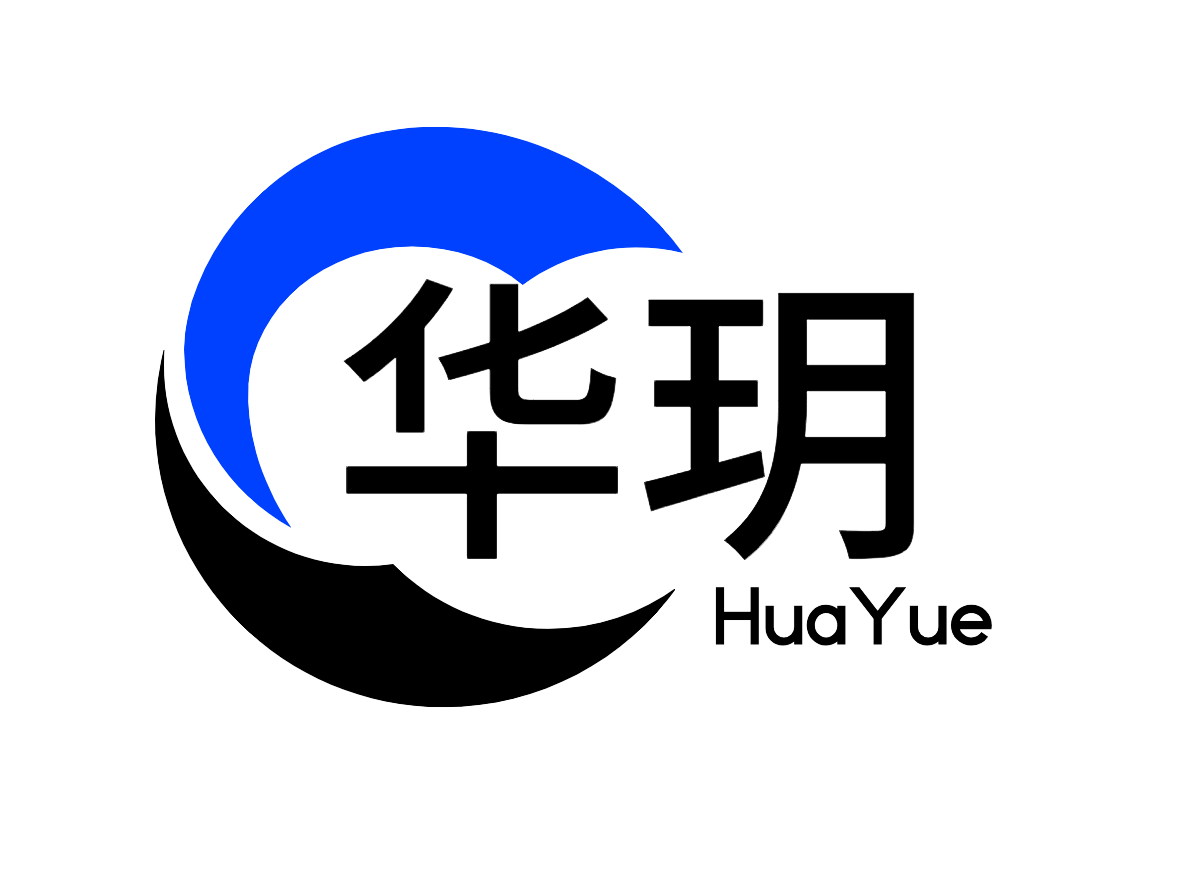SwipeAction 滑动单元格组件
该组件一般用于左滑唤出操作菜单的场景,用的最多的是左滑删除操作。
温馨提示
本项目参考了 uView-Plus 开源项目的组件开发方式,基于 Vue 3 和 TypeScript 实现了自定义组件。目前该组件仍处于测试阶段。
感谢 uView-Plus 开源项目及其团队成员的贡献,他们的组件开发思路为本项目提供了宝贵地参考。如果需要了解更多组件开发细节,可以参考uView-Plus的 swipeAction组件 的代码实现。
平台差异说明
| APP(vue) | H5 | 微信小程序 |
|---|---|---|
| ✔ | ✔ | ✔ |
基本使用示例
html
<!-- 全局使用 -->
<hy-swipe-action borderBottom>
<view class="cell">
<view class="cell-title">我是标题</view>
<view class="cell-value">我是内容</view>
</view>
</hy-swipe-action>设置左边操作按钮
vue
<template>
<hy-swipe-action borderBottom>
<view class="cell">
<view class="cell-title">我是标题</view>
<view class="cell-value">我是内容</view>
</view>
<template #left>
<view class="action">
<view class="action-btn" :style="item.style" v-for="item in options">
{{ item.text }}
</view>
</view>
</template>
</hy-swipe-action>
</template>
<script setup lang="ts">
const options = [
{
text: '收藏',
style: {
backgroundColor: '#3c9cff',
},
},
{
text: '删除',
style: {
backgroundColor: '#f56c6c',
},
},
]
</script>API
| 参数 | 说明 | 类型 | 默认值 |
|---|---|---|---|
| v-model | 滑动按钮的状态 | left|close |right | close |
| disabled | 是否禁用滑动操作 | boolean | false |
| borderBottom | 显示底部边框 | boolean | false |
| options | 是否禁用滑动操作 | boolean | false |
| duration | 动画过渡时间,单位ms | number | 300 |
| before-close | 关闭滑动按钮前的钩子函数 | function | - |
Events
| 事件名 | 说明 | 回调参数 |
|---|---|---|
| click | 当滑动按钮打开时,点击整个滑动操作容器触发 click 事件 | event={value}, value 可能为 'left'、'inside'、'right' |
Slots
| 插槽名 | 说明 | 接收值 |
|---|---|---|
| left | 自定义左按钮 | - |
| default | 自定义内容 | - |
| right | 自定义右按钮 | - |