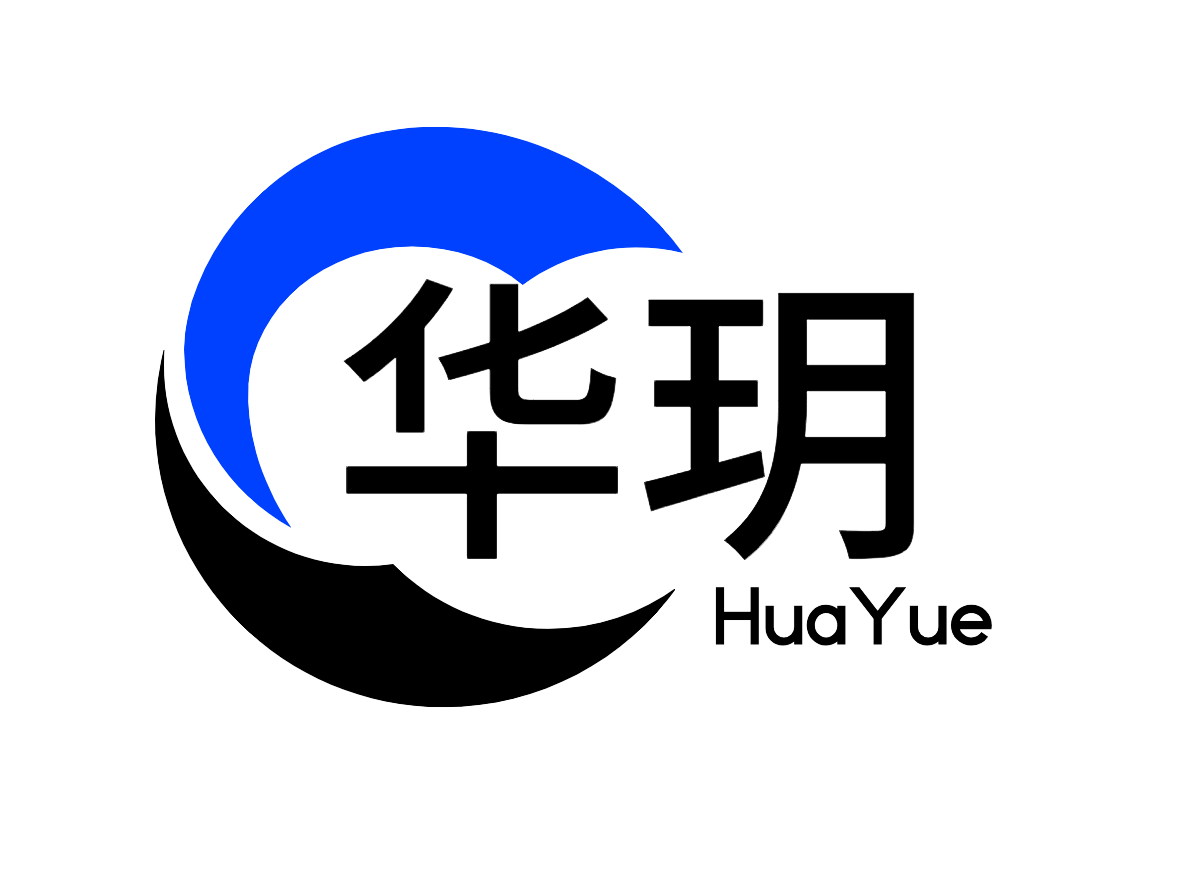Textarea 文本域组件
用于输入多行文本信息,聊天输入框等。
温馨提示
本项目参考了 uView-Plus 开源项目的组件开发方式,基于 Vue 3 和 TypeScript 实现了自定义组件。目前该组件仍处于测试阶段。
感谢 uView-Plus 开源项目及其团队成员的贡献,他们的组件开发思路为本项目提供了宝贵地参考。如果需要了解更多组件开发细节,可以参考uView-Plus的 textarea组件 的代码实现。
平台差异说明
| APP(vue) | H5 | 微信小程序 | 支付宝小程序 |
|---|---|---|---|
| ✔ | ✔ | ✔ | ✔ |
基本使用示例
html
<!-- 全局使用 -->
<hy-textarea v-model="value"></hy-textarea>
<!-- 单个组件引入 -->
<HyTextarea v-model="value"></HyTextarea>javascript
import { HyTextarea } from "hy-app"
import { ref } from 'vue';
const value = ref('');字数统计
设置count属性实现字数统计
html
<hy-textarea v-model="value" placeholder="请输入内容" count ></hy-textarea>javascript
import { ref } from 'vue';
const value = ref('统计字数');自动增高
设置autoHeight属性实现自动增高
html
<hy-textarea v-model="value" autoHeight></hy-textarea>javascript
import { ref } from 'vue';
const value = ref('统计字数');禁用状态
设置count属性实现字数统计
html
<hy-textarea v-model="value" disabled></hy-textarea>javascript
import { ref } from 'vue';
const value = ref('统计字数');格式化处理
如有需要,可以通过formatter参数编写自定义格式化规则。
注意
微信小程序不支持通过props传递函数参数,所以组件内部暴露了一个setFormatter方法用于设置格式化方法,注意在页面的onMounted生命周期获取ref再操作。
html
<hy-textarea v-model="value" :formatter="formatter" ref="textareaRef"></hy-textarea>javascript
import { ref, onMounted } from 'vue';
const value = ref('过滤数据');
const textareaRef = ref(null);
// 格式化方法
const formatter = (val) => {
// 让输入框只能输入数值,过滤其他字符
return val.replace(/[^0-9]/ig, "");
};
// 生命周期钩子,使用 onMounted 替代 onReady
onMounted(() => {
textareaRef.value.setFormatter(formatter);
});API
| 参数 | 说明 | 类型 | 默认值 |
|---|---|---|---|
| modelValue | 输入框的内容 | string | - |
| placeholder | 输入框为空时占位符 | string | - |
| height | 输入框高度 | number | 70 |
| confirmType | 设置键盘右下角按钮的文字,仅微信小程序,App-vue和H5有效 | string | done |
| disabled | 是否禁用 | boolean | false |
| count | 是否显示统计字数 | boolean | false |
| focus | 是否自动获取焦点,nvue不支持,H5取决于浏览器的实现 | boolean | false |
| autoHeight | 是否自动增加高度 | boolean | false |
| fixed | 如果textarea是在一个position:fixed的区域,需要显示指定属性fixed为true | boolean | false |
| cursorSpacing | 指定光标与键盘的距离 | number | 0 |
| cursor | 指定focus时的光标位置 | string | - |
| showConfirmBar | 是否显示键盘上方带有”完成“按钮那一栏, | boolean | true |
| selectionStart | 光标起始位置,自动聚焦时有效,需与selection-end搭配使用 | number | -1 |
| selectionEnd | 光标结束位置,自动聚焦时有效,需与selection-start搭配使用 | number | -1 |
| adjustPosition | 键盘弹起时,是否自动上推页面 | boolean | true |
| disableDefaultPadding | 是否去掉 iOS 下的默认内边距,只微信小程序有效 | boolean | false |
| holdKeyboard | focus时,点击页面的时候不收起键盘,只微信小程序有效 | boolean | false |
| maxlength | 最大输入长度,设置为 -1 的时候不限制最大长度 | number | 140 |
| border | 边框类型[1] | surround|bottom|none | surround |
| placeholderClass | 指定placeholder的样式类[2] | string | textarea-placeholder |
| placeholderStyle | 指定placeholder的样式,字符串/对象形式,如"color: red;" | CSSProperties | - |
| formatter | 输入过滤或格式化函数[3] | function | null |
Methods
| 方法名 | 说明 |
|---|---|
| setFormatter | 为兼容微信小程序而暴露的内部方法,见上方说明 |
Events
| 事件名 | 说明 | 回调参数 |
|---|---|---|
| focus | 输入框聚焦时触发 | e |
| blur | 输入框失去焦点时触发 | e |
| linechange | 输入框行数变化时调用 | e |
| change | 当键盘输入时,触发 input 事件 | value |
| confirm | 点击完成时, 触发 confirm 事件 | e |
| keyboardheightchange | 键盘高度发生变化的时候触发此事件 | e |