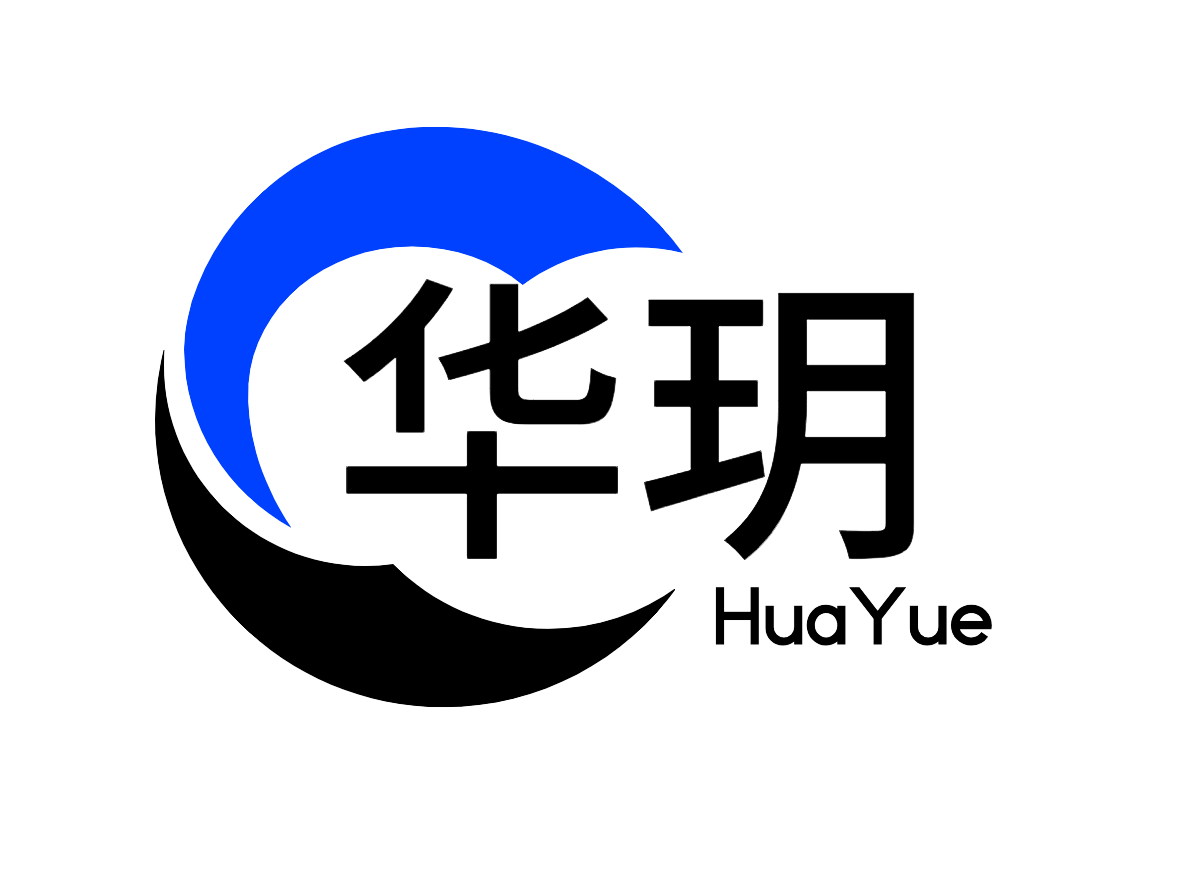Navbar 自定义导航栏组件
此组件一般用于在特殊情况下,需要自定义导航栏的时候用到,一般建议使用uni-app带的导航栏。
温馨提示
本项目参考了 uView-Plus 开源项目的组件开发方式,基于 Vue 3 和 TypeScript 实现了自定义组件。目前该组件仍处于测试阶段。
感谢 uView-Plus 开源项目及其团队成员的贡献,他们的组件开发思路为本项目提供了宝贵地参考。如果需要了解更多组件开发细节,可以参考uView-Plus的 navbar组件 的代码实现。
平台差异说明
| APP(vue) | H5 | 微信小程序 |
|---|---|---|
| ✔ | ✔ | ✔ |
基本使用示例
html
<!-- 全局使用 -->
<hy-navbar title="个人中心"></hy-navbar>
<!-- 单个组件引入 -->
<HyNavbar title="个人中心"></HyNavbar>ts
import { HyNavbar } from "hy-app"防止塌陷
- 通过配置
placeholder在固定在顶部时生成一个等高元素,以防止塌陷
html
<template>
<hy-navbar title="个人中心" placeholder></hy-navbar>
</template>背景色
html
<template>
<hy-navbar title="个人中心" bgColor="#001f3f"></hy-navbar>
</template>固定在顶部
- 通过配置
field导航栏在固定在顶部时
html
<template>
<hy-navbar title="个人中心" fixed></hy-navbar>
</template>基本使用示例
- 通过配置
title定义导航栏标题 - 通过配置
leftIcon定义导航栏左边图标 - 通过配置
leftText定义导航栏左边文字 - 通过配置
rightText定义导航栏右边文字 - 通过配置
rightIcon定义导航栏右边图标
html
<template>
<hy-navbar
title="文档"
:leftIcon="IconConfig.LEFT"
leftText="返回"
rightText="地址"
:rightIcon="IconConfig.MAP"
></hy-navbar>
</template>
<script setup>
import { IconConfig } from "hy-app";
</script>自定义左边插槽
html
<template>
<hy-navbar title="自定义插槽" :fixed="false" bg-color="#F8F8F8">
<template #left>
<view class="u-nav-slot">
<hy-icon :name="IconConfig.LEFT" size="16"></hy-icon>
<hy-line
direction="column"
:hairline="false"
length="16"
margin="0 8px"
></hy-line>
<hy-icon name="home" size="15"></hy-icon>
</view>
</template>
</hy-navbar>
</template>
<style lang="scss">
.u-nav-slot {
display: flex;
flex-direction: row;
align-items: center;
justify-content: space-between;
border-radius: 100px;
border: 1rpx solid gainsboro;
padding: 3px 7px;
opacity: 0.8;
}
</style>API
| 参数 | 说明 | 类型 | 默认值 |
|---|---|---|---|
| safeAreaInsetTop | 是否开启顶部安全区适配 | boolean | true |
| placeholder | 固定在顶部时,是否生成一个等高元素,以防止塌陷 | boolean | false |
| fixed | 导航栏是否固定在顶部 | boolean | true |
| border | 导航栏底部是否显示下边框 | boolean | false |
| leftIcon | 左边返回图标的名称 | string | IconConfig.LEFT |
| leftText | 左边的提示文字 | string | - |
| rightText | 右边的提示文字 | string | - |
| rightIcon | 右边返回图标的名称 | string | - |
| title | 导航栏标题,如设置为空字符,将会隐藏标题占位区域 | string | - |
| bgColor | 导航栏背景设置 | string | - |
| titleWidth | 导航栏标题的最大宽度,内容超出会以省略号隐藏,单位rpx | string | number | 400rpx |
| height | 导航栏高度(不包括状态栏高度在内,内部自动加上),单位px | string | number | 44px |
| leftIconSize | 左侧返回图标的大小 | string | number | 20 |
| leftIconColor | 左侧返回图标的颜色 | string | - |
| autoBack | 点击左侧区域(返回图标),是否自动返回上一页 | boolean | false |
| titleStyle | 标题的样式,对象或字符串形式 | CSSProperties | - |
| customStyle | 自定义需要用到的外部样式 | CSSProperties | - |
| customClass | 自定义外部类名 | string | - |
Events
| 事件名 | 说明 | 回调参数 |
|---|---|---|
| leftClick | 点击左侧区域 | - |
| rightClick | 点击右侧区域 | - |
Slots
| 插槽名 | 说明 | 接收值 |
|---|---|---|
| left | 自定义左侧部分内容 | - |
| right | 自定义右侧部分内容 | - |
| center | 自定义中部内容 | - |
03:13