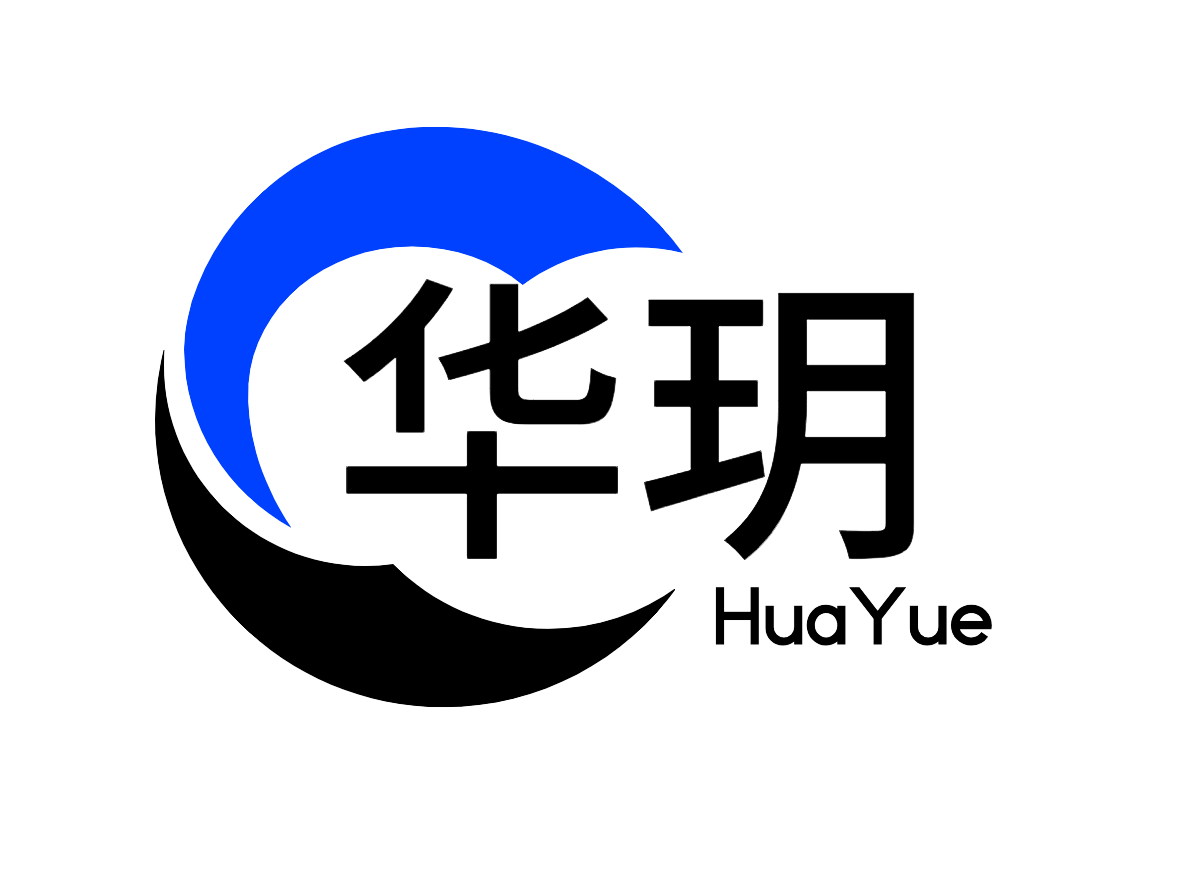Icon 图标组件
基于字体的图标集,包含了大多数常见场景的图标,使用简单,开箱即用,无需自己再写每个图标的样式,直接简单配置即可。支持自定义图标。
温馨提示
本项目参考了 uView-Plus 开源项目的组件开发方式,基于 Vue 3 和 TypeScript 实现了自定义组件。目前该组件仍处于测试阶段。
感谢 uView-Plus 开源项目及其团队成员的贡献,他们的组件开发思路为本项目提供了宝贵地参考。如果需要了解更多组件开发细节,可以参考uView-Plus的 icon组件 的代码实现。
平台差异说明
| APP(vue) | H5 | 微信小程序 |
|---|---|---|
| ✔ | ✔ | ✔ |
基本使用示例
html
<!-- 全局导入 -->
<hy-icon :name="IconConfig.Loading"></hy-icon>
<!-- 单个组件导入 -->
<HyIcon :name="IconConfig.Loading"></HyIcon>js
import { IconConfig, HyIcon } from "hy-app";修改图标的样式
- 通过
color参数修改图标的颜色 - 通过
size参数修改图标的大小,单位为px
html
<hy-icon name="photo" color="#2979ff" size="28"></hy-icon>图片图标(带圆角)
html
<view class="hy-flex">
<hy-icon
name="https://q9.itc.cn/q_70/images03/20250211/6ee1b8e0f4704083ba715986c8c3795f.jpeg"
size="80"
round="5px"
/>
</view>图标文字位置
html
<view class="hy-flex">
<hy-icon :name="IconConfig.LOCK" label="横向" label-pos="right" />
<hy-icon :name="IconConfig.LOCK" label="纵向" label-pos="bottom" />
</view>图标旋转
html
<view class="hy-flex">
<hy-icon :name="IconConfig.LOCK" is-rotate />
</view>自定义icon
- 直接在阿里矢量图标库下载,
name为图标名称,customPrefix为你项目设置中的FontClass/Symbol前缀
html
<hy-icon label="uview-plus" size="40" name="search" customPrefix="custom-icon"></hy-icon>API
| 参数 | 说明 | 类型 | 默认值 |
|---|---|---|---|
| name | 图标名称,见示例图标集 | string | IconConfig | - |
| size | 图标字体大小,单位默认px | string | number | 16px |
| color | 图标颜色 | string | - |
| bold | 是否显示粗体 | boolean | false |
| index | 一个用于区分多个图标的值,点击图标时通过click事件传出 | string | number | - |
| hoverClass | 图标按下去的样式类,用法同uni的view组件的hover-class参数, 详见:hover-class | string | - |
| customPrefix(暂不可用) | 自定义字体图标库时,需要写上此值,详见:扩展自定义图标库 | string | hy-icon |
| label | 图标右侧/下方的label文字 | string | - |
| labelPos | label相对于图标的位置 | string | right |
| labelSize | label字体大小,单位默认px | string | number | - |
| labelColor | label字体颜色 | string | - |
| space | label与图标的距离,单位默认px | string | number | 3px |
| imgMode | 图片裁剪、缩放的模式,image组件原生属性,详见:image | string | - |
| width | name为图片路径时图片的宽度,单位默认px | string | number | - |
| height | name为图片路径时图片的高度,单位默认px | string | number | - |
| top | 图标到顶部的距离,如果某些场景,如果图标没有垂直居中,可以调整此参数,单位默认px | string | string | number | 0 |
| stop | 是否阻止事件传播 | booolean | false |
| isRotate | 是否自动旋转(用于loading) | booolean | false |
| round | 图标圆角 | string | number | - |
| customStyle | 自定义需要用到的外部样式 | CSSProperties | - |
| customClass | 自定义外部类名 | string | - |
Events
| 事件名 | 说明 | 回调参数 |
|---|---|---|
| click | 点击图标时触发 | index: 通过props传递的index值 |