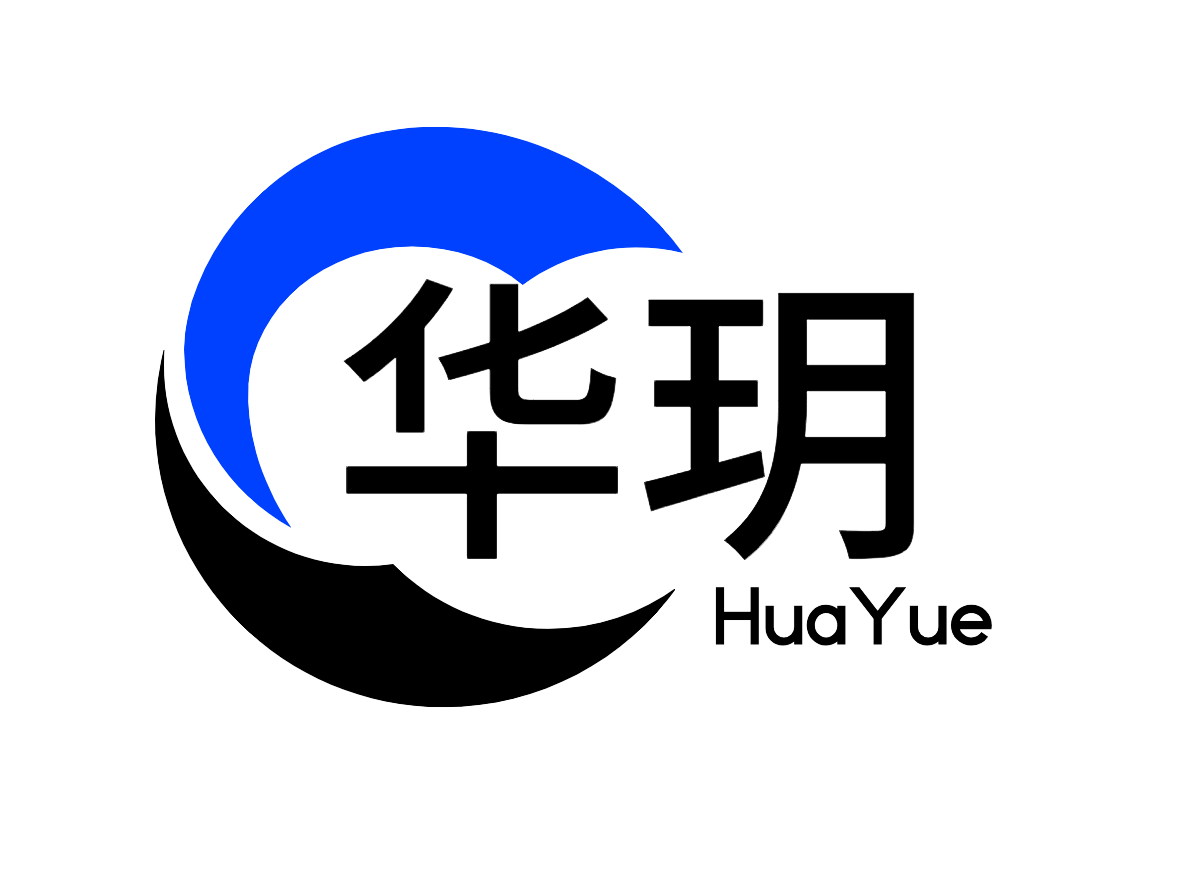Input 输入框组件
此组件为一个输入框,利用它可以快速实现表单验证,输入内容,下拉选择等功能。
温馨提示
本项目参考了 uView-Plus 开源项目的组件开发方式,基于 Vue 3 和 TypeScript 实现了自定义组件。目前该组件仍处于测试阶段。
感谢 uView-Plus 开源项目及其团队成员的贡献,他们的组件开发思路为本项目提供了宝贵地参考。如果需要了解更多组件开发细节,可以参考uView-Plus的 input组件 的代码实现。
平台差异说明
| APP(vue) | H5 | 微信小程序 |
|---|---|---|
| ✔ | ✔ | ✔ |
基本使用示例
- 通过
type设置输入框的类型,默认text - 通过
placeholder设置输入框为空时的占位符 - 通过
border配置是否显示输入框的边框 - 绑定
@change事件
html
<!-- 全局使用 -->
<hy-input
text="月落"
placeholder="请输入内容"
border="surround"
v-model="value"
@change="change"
></hy-input>
<!-- 单个组件引入 -->
<HyInput type="primary" v-model="value"></HyInput>ts
import { HyInput } from "hy-app";
import { ref } from 'vue';
const value = ref('');可清空字符
将clearable设置为true,会在输入框后方增加一个清空按钮。
html
<hy-input clearable></hy-input>输入框的类型
text-文本输入键盘。number-数字输入键盘,app-vue下可以输入浮点数,app-nvue和小程序平台下只能输入整数。idcard-身份证输入键盘,微信、支付宝、百度、QQ小程序。digit-带小数点的数字键盘,App的nvue页面、微信、支付宝、百度、头条、QQ小程序。password-等同于设置password为true的效果
html
<hy-input type="text"></hy-input>
<hy-input type="number"></hy-input>
<hy-input type="idcard"></hy-input>
<hy-input type="digit"></hy-input>
<hy-input type="password"></hy-input>输入框形状
- 将
shape设置为circle,会得到两边半圆输入框。 - 将
shape设置为square,会得到方形输入框。
html
<hy-input shape="circle"></hy-input>
<hy-input shape="square"></hy-input>输入框边框
- 通过设置属性
border为surround即可四周边框 - 通过设置属性
border为none无边框 - 通过设置属性
border为bottom即可变成一个下划线
html
<hy-input border="surround"></hy-input>
<hy-input border="none"></hy-input>
<hy-input border="bottom"></hy-input>前后图标
- 通过设置
prefixIcon配置前缀图标可自由设置样式信息。 - 通过设置
suffixIcon配置后缀图标可自由设置样式信息。
html
<hy-input
placeholder="前置图标"
:prefixIcon="{
name: 'search'
}"
></hy-input>
<hy-input
placeholder="后置图标"
:suffixIcon="{
name: 'map-fill'
}"
suffixIconStyle="color: #909399"
></hy-input>前后插槽
通过设置slot为prefix或suffix来指定前后插槽,自定义内容或者图标
html
<template>
<!-- 前置插槽 -->
<hy-input placeholder="前置插槽">
<template #prefix>
<hy-icon :name="IconConfig.search"></hy-icon>
</template>
</hy-input>
<!-- 后置插槽 -->
<hy-input placeholder="前置插槽">
<template #suffix>
<hy-button text="获取验证码"></hy-button>
</template>
</hy-input>
</template>
<script setup lang="ts">
import { IconConfig } from "hy-app"
</script>API
| 参数 | 说明 | 类型 | 默认值 |
|---|---|---|---|
| modelValue | 输入的值 | string | number | - |
| type | 输入框类型[1] | number|idcard|digit| password|text | text |
| disabled | 是否禁用输入框 | boolean | false |
| disabledColor | 禁用状态时的背景色 | string | - |
| clearable | 是否显示清除控件 | boolean | false |
| password | 是否密码类型 | boolean | false |
| maxlength | 最大输入长度,设置为 -1 的时候不限制最大长度 | number | 140 |
| placeholder | 输入框为空时的占位符 | string | - |
| placeholderClass | 指定placeholder的样式类,注意页面或组件的style中写了scoped时,需要在类名前写/deep/ | string | input-placeholder |
| placeholderStyle | 指定placeholder的样式 | CSSProperties | - |
| showWordLimit | 是否显示输入字数统计,只在 type ="text"或type ="textarea"时有效 | boolean | false |
| confirmType | 设置右下角按钮的文字,兼容性详见uni-app文档 | string | done |
| confirmHold | 点击键盘右下角按钮时是否保持键盘不收起,H5无效 | boolean | false |
| holdKeyboard | focus时,点击页面的时候不收起键盘,微信小程序有效 | boolean | false |
| focus | 自动获取焦点,在 H5 平台能否聚焦以及软键盘是否跟随弹出,取决于当前浏览器本身的实现。 | boolean | false |
| autoBlur | 键盘收起时,是否自动失去焦点,目前仅App3.0.0+有效 | boolean | false |
| disableDefaultPadding | 是否去掉 iOS 下的默认内边距,仅微信小程序,且type=textarea时有效 | boolean | false |
| cursor | 指定focus时光标的位置 | number | -1 |
| cursorSpacing | 输入框聚焦时底部与键盘的距离 | number | 30 |
| selectionStart | 光标起始位置,自动聚集时有效,需与selection-end搭配使用 | number | -1 |
| selectionEnd | 光标结束位置,自动聚集时有效,需与selection-start搭配使用 | number | -1 |
| adjustPosition | 键盘弹起时,是否自动上推页面 | boolean | true |
| inputAlign | 输入框内容对齐方式 | string | left |
| fontSize | 输入框字体的大小 | string | number | 15px |
| color | 输入框字体颜色 | string | - |
| prefixIcon | 输入框前置图标,配置详情见图标Api | HyIconProps | - |
| suffixIcon | 输入框后置图标,配置详情见图标Api | HyIconProps | - |
| border | 边框类型[2] | surround|bottom|none | surround |
| readonly | 是否只读,与disabled不同之处在于disabled会置灰组件,而readonly则不会 | boolean | false |
| shape | 输入框形状[3] | circle|square | square |
| formatter | 输入过滤或格式化函数(如需兼容微信小程序,则只能通过setFormatter方法) | function | null | null |
| customStyle | 自定义需要用到的外部样式 | CSSProperties | - |
| customClass | 自定义外部类名 | string | - |
Events
| 事件名 | 说明 | 回调参数 |
|---|---|---|
| blur | 输入框失去焦点时触发 | value:内容值 |
| focus | 输入框聚焦时触发 | - |
| confirm | 点击完成按钮时触发 | value:内容值 |
| keyboardheightchange | 键盘高度发生变化的时候触发此事件 | event |
| update:modelValue | 内容发生变化触发此事件 | value:内容值 |
| change | 内容发生变化触发此事件 | value:内容值 |
| clear | 点击清空内容 | - |
| onPrefix | 点击前缀触发 | - |
| onSuffix | 点击后缀触发 | - |
Slots
| 插槽名 | 说明 |
|---|---|
| prefix | 输入框前置内容 |
| suffix | 输入框后置内容 |