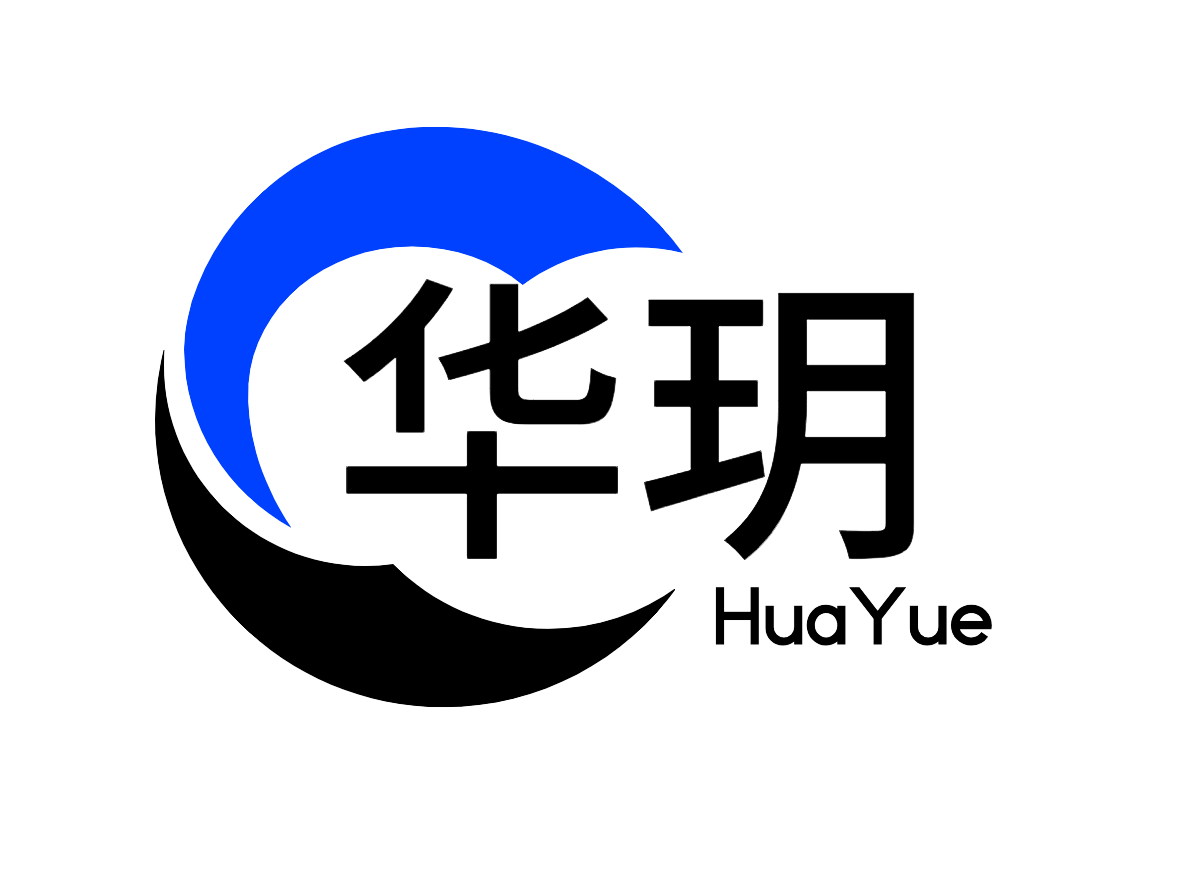List 虚拟滚动组件
该组件实现只展示可视内容的dom,减少dom操作,优化性能
温馨提示
本项目参考了 uView-Plus 开源项目的组件开发方式,基于 Vue 3 和 TypeScript 实现了自定义组件。目前该组件仍处于测试阶段。
感谢 uView-Plus 开源项目及其团队成员的贡献,他们的组件开发思路为本项目提供了宝贵地参考。如果需要了解更多组件开发细节,可以参考uView-Plus的 button组件 的代码实现。
平台差异说明
| APP(vue) | H5 | 微信小程序 |
|---|---|---|
| ✔ | ✔ | ✔ |
基本使用示例
html
<!-- 全局使用 -->
<hy-list :list="list" container-height="100vh">
<template #default="{ record }">
{{record}}
</template>
</hy-list>
<!-- 单个组件引入 -->
<HyList :list="list" container-height="100vh">
<template #default="{ record }">
{{record}}
</template>
</HyList>ts
import { HyButton } from "hy-app";
const list = ref([]);
for (let i = 0; i < 2000; i++) {
list.value.push(`列表--${i}`);
}商品两列示例
html
<template>
<hy-list
:list="list"
container-height="100vh"
@scrollButton="scrollButton"
load="loading"
:line="2"
border
>
<template #content="{ record }">
{{ record }}
</template>
</hy-list>
</template>
<script setup>
const list = ref<any[]>([]);
for (let i = 0; i < 400; i++) {
list.value.push({
id: i,
name: `列表${i + 1}`
});
}
</script>自定义每行
html
<template>
<hy-button text="月落"></hy-button>
</template>小程序和h5不同写法
注意
微信小程序端对 slot 的使用有一些限制,尤其是不能在 v-for 中使用具名 slot 多次,即便具名插槽 name 是不同的也会报错。
点击查看完整代码
html
<template>
<HyList
:list="list"
container-height="100vh"
@scrollButton="scrollButton"
load="loading"
padding="0"
item-height="300"
border-radius="10"
:line="2"
border
>
<!-- #ifdef H5 || APP_PLUS -->
<template v-slot:left="{ record }">
<view class="container" style="width: 100%; height: 100%">
<image
:src="record.url"
style="width: 100%; height: 70%"
mode="aspectFill"
></image>
<view class="container-bottom">
<view>{{ record.name }}</view>
<view class="container-bottom__info"
>价格:<text style="color: red">{{ record.price }}</text></view
>
</view>
</view>
</template>
<template #right="{ record }">
<view class="container" style="width: 100%; height: 100%">
<image
:src="record.url"
style="width: 100%; height: 70%"
mode="aspectFill"
></image>
<view class="container-bottom">
<view>{{ record.name }}</view>
<view class="container-bottom__info"
>价格:<text style="color: red">{{ record.price }}</text></view
>
</view>
</view>
</template>
<!-- #endif -->
<!-- #ifndef H5 || APP_PLUS -->
<!-- 推荐使用这个写法,通用 -->
<template #left-list="{ record }">
<view class="list" v-for="item in record" :key="item.id">
<view class="list-item">
<view class="container" style="width: 100%; height: 100%">
<image
:src="item.url"
style="width: 100%; height: 70%"
mode="aspectFill"
></image>
<view class="container-bottom">
<view>{{ item.name }}</view>
<view class="container-bottom__info"
>价格:<text style="color: red">{{ item.price }}</text></view
>
</view>
</view>
</view>
</view>
</template>
<template #right-list="{ record }">
<view class="list" v-for="item in record" :key="item.id">
<view class="list-item">
<view class="container" style="width: 100%; height: 100%">
<image
:src="item.url"
style="width: 100%; height: 70%"
mode="aspectFill"
></image>
<view class="container-bottom">
<view>{{ item.name }}</view>
<view class="container-bottom__info"
>价格:<text style="color: red">{{ item.price }}</text></view
>
</view>
</view>
</view>
</view>
</template>
<!-- #endif -->
</HyList>
</template>
<script setup lang="ts">
import { ref, reactive, onMounted } from "vue";
import HyList from "hy-app/components/hy-list/hy-list.vue";
const list = ref<AnyObject[]>([]);
const page = reactive({
current: 1,
pageSize: 20
});
onMounted(() => {
queryData();
});
const scrollButton = () => {
console.log(111);
page.current++;
queryData();
};
const queryData = () => {
for (
let i = (page.current - 1) * page.pageSize;
i < page.current * page.pageSize;
i++
) {
list.value.push({
id: i,
name: `阿莫西林胶囊_${i}`,
url: "https://img1.baidu.com/it/u=3643087685,1203558480&fm=253",
price: "10.88"
});
}
};
</script>
<style scoped lang="scss">
@import "hy-app/theme.scss";
.container {
&-bottom {
padding: 15rpx;
&__info {
color: grey;
font-size: 25rpx;
}
}
}
.list {
&-item {
height: 300px;
box-sizing: border-box;
border-radius: 10rpx;
border: $hy-border-line;
margin-bottom: 20rpx;
}
}
</style>API
| 参数 | 说明 | 类型 | 默认值 |
|---|---|---|---|
| list | 数据列表 | array | - |
| containerHeight | 容器高度,必须给个高度,否则加载全部数据 | string|number | 100% |
| itemHeight | 子容器的高度,必须和内容一致,否则计算有问题 | string|number | 50 |
| padding | 子容器的内边距 | string|number | 10 |
| marginBottom | 子容器的底部编剧,会计算到容器内 | string|number | 10 |
| borderRadius | 子容器的圆角,单位px | string|number | 3px |
| background | 容器背景色 | string | transparent |
| border | 是否显示边框 | boolean | false |
| itemHeight | 子容器的高度,必须和内容一致,否则计算有问题 | string|number | 50 |
| line | 展示几列(目前只有一列和两列) | number | 1 |
| keyField | 每一项的唯一标识key | string | id |
| load | 加载状态 | loadMore|loading|noMore | loadMore |
| showDivider | 显示底部加载状态 | boolean | true |
Events
| 事件名 | 说明 | 回调参数 |
|---|---|---|
| click | 点击行执行函数 | item: 单条数据内容 |
| scrollToLower | 滚动底部触底 | - |
Slots
| 插槽名 | 说明 | 接收值 |
|---|---|---|
| default | 自定义列表 | record: 截取的列表数据 |
| content | 自定义每项(一列) | record: 单条数据 |
| left | 左边单个容器插槽(适用h5/app,两列) | record: 单条数据 |
| left-list | 左边列表插槽(两列) | record: 列表数据 |
| right | 右边单个容器插槽(适用h5/app,两列) | record: 单条数据 |
| right-list | 右边列表插槽(两列) | record: 列表数据 |
| footer | 底部插槽 | - |