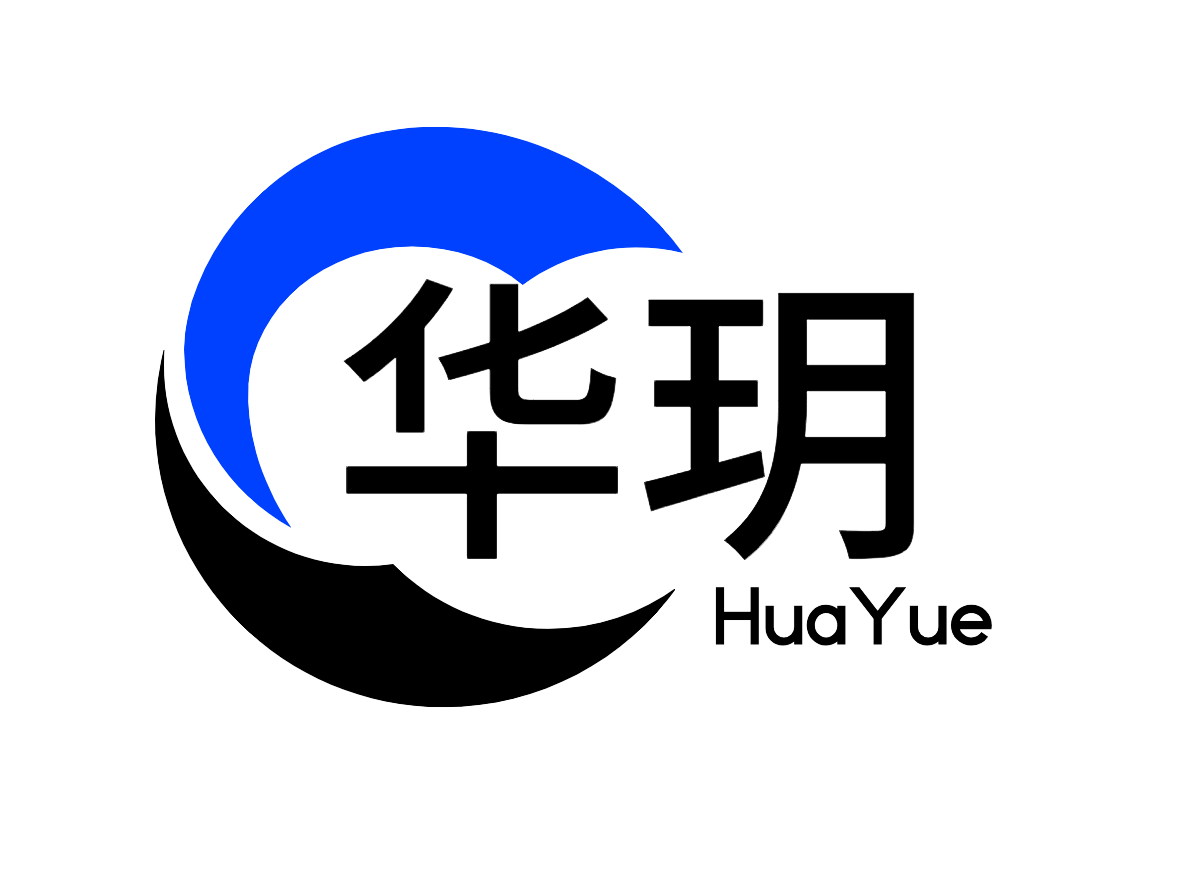Price 金额组件
业务组件,突出金额小数点前大,小数点后小
TIP
平台差异说明
| APP(vue) | H5 | 微信小程序 |
|---|---|---|
| ✔ | ✔ | ✔ |
基本使用示例
html
<!-- 全局使用 -->
<hy-price :text="price"></hy-price>
<!-- 单个组件引入 -->
<HyPrice :text="price"></HyPrice>ts
import { HyPrice } from "hy-app"
const price = 10设置颜色
- 通过设置
color制定文本颜色
html
<template>
<hy-price :text="price" color="#9CC53D"></hy-price>
</template>设置大小
- 通过设置
size制定文本大小
html
<template>
<hy-price :text="price" :size="20"></hy-price>
</template>保留6位小数
- 通过设置
num设置小数点后几位
html
<template>
<hy-price :text="price" :num="6"></hy-price>
</template>设置前缀单位
- 通过设置
symbol制定金额前缀单位
html
<template>
<hy-price :text="price" symbol="$"></hy-price>
</template>设置粗细
- 通过设置
weight制定文本粗细
html
<template>
<hy-price :text="price" :weight="900"></hy-price>
</template>设置倾斜
- 通过设置
slant制定文本是否倾斜
html
<template>
<hy-price :text="price" :slant="true"></hy-price>
</template>设置比例1、1.2、1.6
- 通过设置
ratio设置中间文字突出大小
html
<template>
<hy-price text="10.22" :ratio="1"></hy-price>
<hy-price text="10.22" :ratio="1.2"></hy-price>
<hy-price text="10.22"></hy-price>
<hy-price text="10.22" :ratio="1.6"></hy-price>
</template>API
| 参数 | 说明 | 类型 | 默认值 |
|---|---|---|---|
| text | 金额值 | string | number | 0.00 |
| symbol | 金额符号 | string | ¥ |
| ratio | 比例大小 | number | 1.4 |
| num | 保留小数点后几位数 | number | 2 |
| color | 字体颜色 | string | #FE3232 |
| size | 字体大小 | string | number | 12 |
| weight | 字体粗细 | number | 500 |
| slant | 是否倾斜 | boolean | false |
| customStyle | 自定义需要用到的外部样式 | CSSProperties | - |
| customClass | 自定义外部类名 | string | - |
Events
| 事件名 | 说明 | 回调参数 |
|---|---|---|
| click | 点击金额 | text: 金额值 |