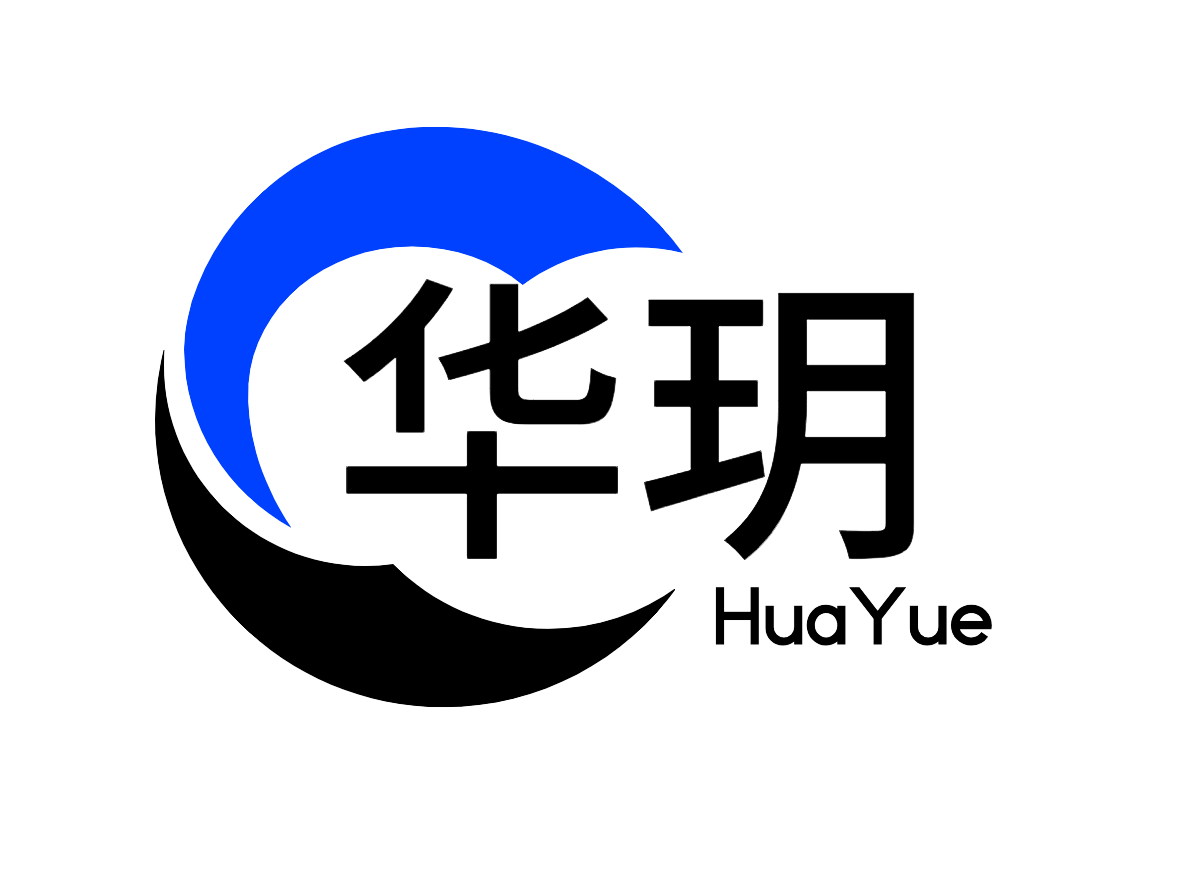底部导航栏组件
TIP
自定义
使用示例
html
<template>
<hy-tabBar :list="list"></hy-tabBar>
</template>javascript
import { IconConfig } from "hy-app";
const list = [
{ name: "首页", icon: IconConfig.HOME },
{ name: "分类", icon: IconConfig.HOME },
{ name: "购物车", icon: IconConfig.HOME, badge: 10 },
{ name: "我的", icon: IconConfig.HOME },
];API
| 参数 | 说明 | 类型 | 默认值 |
|---|---|---|---|
| modelValue | tab 当前值 | number | 0 |
| list | 导航栏列表 | array | - |
| color | 文字和图标颜色 | string | - |
| baseBgColor | 底部背景颜色(颜色设置必须要和页面背景颜色一样,才有重合感觉) | string | - |
| barBgColor | 底部导航栏背景颜色 | string | - |
| activeColor | 点击突出按钮的背景颜色 | string | - |
| badge | 徽标属性集合 | HyBadgeProps | - |
list
| 参数 | 说明 | 类型 | 默认值 |
|---|---|---|---|
| name | tabBar名称 | string | - |
| icon | icon图标或者图片 | string | - |
| badge | 徽标值 | number | - |