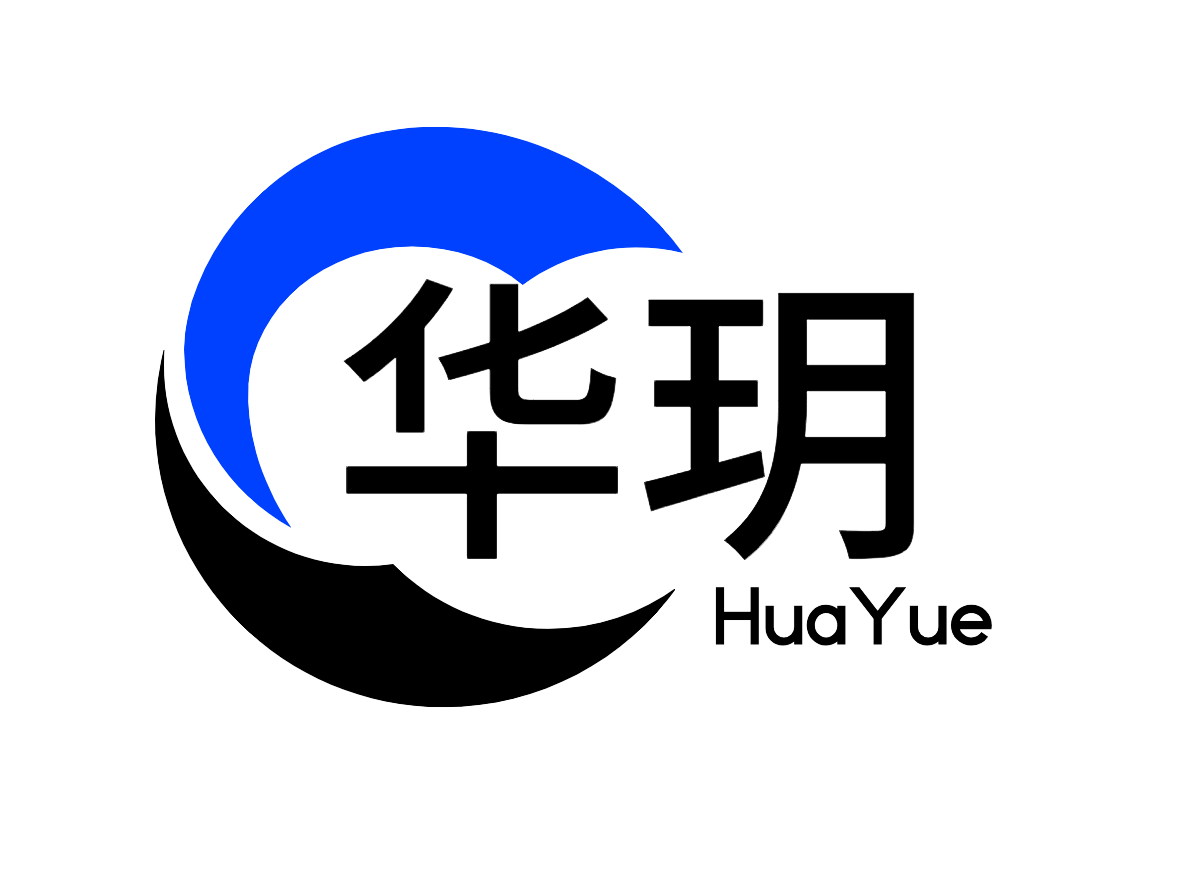Flex 弹性布局组件
Flex 为块级元素提供间距,其本身不会添加包裹元素。适用于垂直或水平方向上的子元素布局,并提供了更多的灵活性和控制能力。
平台差异说明
| APP(vue) | H5 | 微信小程序 |
|---|---|---|
| ✔ | ✔ | ✔ |
基本使用示例
html
<!-- 全局使用 -->
<hy-flex>
<hy-button size="small">提交</hy-button>
<hy-button size="small" type="success">审核</hy-button>
<hy-button size="small" type="error">删除</hy-button>
</hy-flex>设置对齐方式
- 通过设置
justify主轴方向上的对齐方式 - 通过设置
align交叉轴方向上的对齐方式
html
<hy-flex justify="center" align="center">
<hy-button size="small">按钮</hy-button>
</hy-flex>设置间隙
- 通过设置
gap控制元素之间的间距,数组第一个是横向间距,第二个是纵向间距
html
<hy-flex :gap="10">
<template v-for="item in 4">
<hy-button size="small">按钮</hy-button>
</template>
</hy-flex>自动换行
- 通过设置
wrap自动换行
html
<hy-flex wrap="wrap" :gap="[15, 20]">
<template v-for="item in 10">
<hy-button size="small">按钮</hy-button>
</template>
</hy-flex>API
| 参数 | 说明 | 类型 | 默认值 |
|---|---|---|---|
| vertical | flex 主轴的方向是否垂直,使用 flex-direction: column | boolean | flex |
| wrap | 设置元素单行显示还是多行显示 | boolean | - |
| justify | 设置元素在主轴方向上的对齐方式 | flex-start|center|flex-end|space-between|space-around|space-evenly | - |
| align | 设置元素在交叉轴方向上的对齐方式 | flex-start|center|flex-end|stretch|baseline | - |
| flex | flex CSS 简写属性 | initial|none|0 | - |
| gap | 设置网格之间的间隙 | string | number | (number|string)[] | 0 |
| show | 是否显示空状态 | boolean | - |
| customStyle | 自定义需要用到的外部样式 | CSSProperties | - |
| customClass | 自定义外部类名 | string | - |