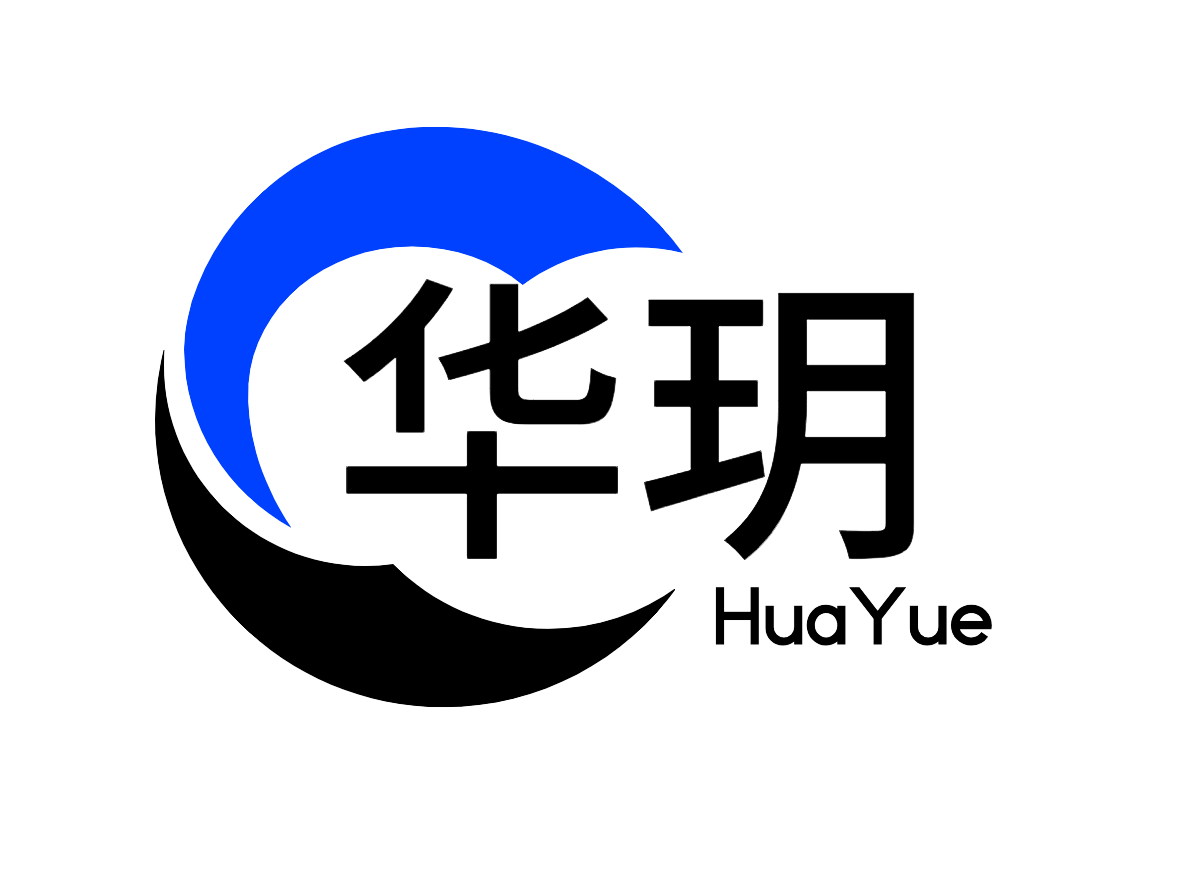Popover 气泡组件
常用于展示提示信息。
温馨提示
本项目参考了 Wot-UI 开源项目的组件开发方式,基于 Vue 3 和 TypeScript 实现了自定义组件。目前该组件仍处于测试阶段。
感谢 Wot-UI 开源项目及其团队成员的贡献,他们的组件开发思路为本项目提供了宝贵地参考。如果需要了解更多组件开发细节,可以参考Wot-UI的 popover组件 的代码实现。
平台差异说明
| APP(vue) | H5 | 微信小程序 |
|---|---|---|
| ✔ | ✔ | ✔ |
基本使用示例
注意
目前气泡容器是给的固定宽度,无法自适应宽度,因为自适应宽度无法超出父容器宽度
html
<!-- 全局使用 -->
<hy-popover content="我是提示信息">
<hy-button type="primary" :stop="false">按钮</hy-button>
</hy-popover>
<!-- 单个组件引入 -->
<HyPopover content="我是提示信息">
<HyButton type="primary" :stop="false">按钮</HyButton>
</HyPopover>ts
import { HyButton, HyPopover } from "hy-app"popover 的出现位置
- 通过设置
placement来实现气泡位置top气泡在上面中间位置top-start气泡在上面左边位置top-end气泡在上面右边位置bottom气泡在底部中间位置bottom-start气泡在底部左边位置bottom-end气泡在底部右边位置left气泡在左边中间位置left-start气泡在左边上面位置left-end气泡在左边下面位置right气泡在右边中间位置right-start气泡在右边上面位置right-end气泡在右边下面位置
html
<template>
<hy-popover content="我是提示信息" placement="top">
<hy-button type="primary" :stop="false">上面</hy-button>
</hy-popover>
</template>设置模式
提示
普通模式的时候content必须设置为字符串,菜单模式时候content必须设置为数组形式
- 通过设置
mode为normal:普通模式 - 通过设置
mode为menu:菜单模式
html
<template>
<hy-popover :content="menuList" mode="menu">
<hy-button type="primary" :stop="false">菜单</hy-button>
</hy-popover>
</template>
<script setup lang="ts">
import {reactive} from "vue";
import { IconConfig } from 'hy-app';
const menuList = reactive([
{
iconClass: IconConfig.REMIND,
content: '全部标记已读',
},
{
iconClass: IconConfig.DELETE,
content: '清空最近会话',
},
{
iconClass: IconConfig.SETTING,
content: '消息订阅设置',
},
{
iconClass: IconConfig.NOTICE,
content: '消息异常检测',
}
])
</script>气泡位置
- 通过设置
offset来控制位置
html
<template>
<hy-popover content="我是提示信息" placement="top">
<hy-button type="primary" :stop="false">上面</hy-button>
</hy-popover>
</template>插槽
::: warn 提示 在使用自定义插槽内容时候,需要给最外层元素加上width和background和z-index和position属性, 防止有角标样式问题 :::
html
<template>
<hy-popover>
<template #content>
<view class="pop-content">这是一段自定义样式的内容。</view>
</template>
<hy-button type="primary" :stop="false">上面</hy-button>
</hy-popover>
</template>scss
.pop-content {
/* 必填 开始 */
width: 150px;
background: #fff;
z-index: 999;
position: relative;
/* 必填 结束 */
color: #8268de;
font-weight: bolder;
padding: 10px;
border-radius: 4px;
}页面上关闭气泡弹窗
html
<template>
<view style="height: 800px; width: 300px" @tap="closeOutside">
<hy-popover content="我是提示信息" placement="top">
<hy-button type="primary" :stop="false">上面</hy-button>
</hy-popover>
</view>
</template>ts
import { useQueue } from 'hy-app';
const { closeOutside } = useQueue()API
| 参数 | 说明 | 类型 | 默认值 |
|---|---|---|---|
| v-model | 手动状态是否可见 | boolean | false |
| content | 显示的内容 | string | Array | - |
| mode | 当前显示的模式,决定内容的展现形式 | normal | menu | normal |
| placement | popover 的出现位置 | top | top-start | top-end | bottom | bottom-start | bottom-end | left | left-start | left-end | right | right-start | right-end | bottom |
| disabled | popover 是否可用 | boolean | false |
| offset | 出现位置的偏移量 | number | 0 |
Methods
| 事件名 | 说明 | 回调参数 |
|---|---|---|
| open | 打开文字提示弹框事件 | - |
| close | 关闭文字提示弹框事件 | - |
Slots
| 插槽名 | 说明 | 接收值 |
|---|---|---|
| default | 默认插槽 | - |
| content | 自定义气泡里面内容 | - |