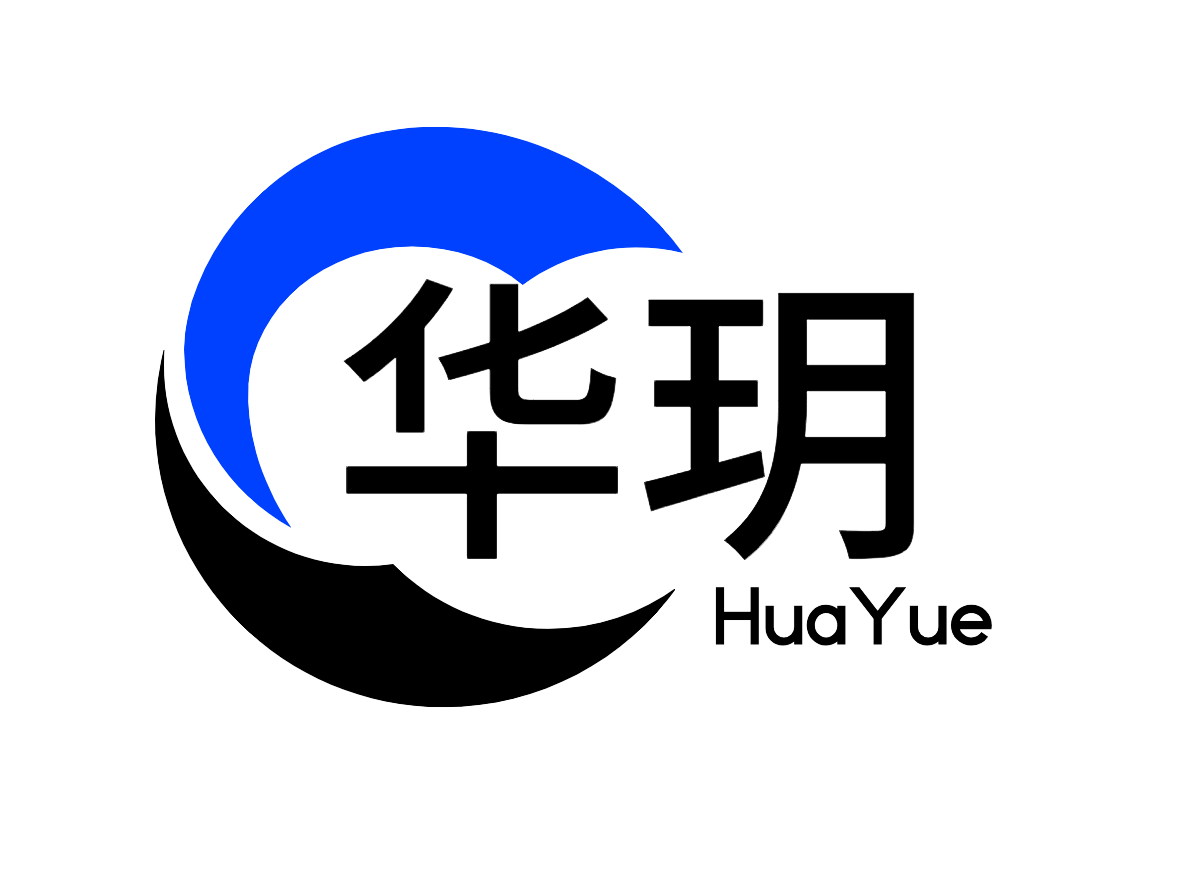CheckButton 复选框按钮组件
该组件内部实现以tag二次封装按钮复选框和单选框
温馨提示
本项目参考了 uView-Plus 开源项目的组件开发方式,基于 Vue 3 和 TypeScript 实现了自定义组件。目前该组件仍处于测试阶段。
感谢 uView-Plus 开源项目及其团队成员的贡献,他们的组件开发思路为本项目提供了宝贵地参考。如果需要了解更多组件开发细节,可以参考uView-Plus的 tag组件 的代码实现。
平台差异说明
| APP(vue) | H5 | 微信小程序 |
|---|---|---|
| ✔ | ✔ | ✔ |
基本使用示例
html
<!-- 全局使用 -->
<hy-check-button v-model="value" :columns="columns"></hy-check-button>
<!-- 单个组件引入 -->
<HyCheckButton v-model="value" :columns="columns"></HyCheckButton>ts
import { reactive, ref } from "vue";
import { HyCheckButton } from "hy-app";
const value = ref("");
const columns = reactive([
{ label: "老师", value: 0 },
{ label: "护士", value: 1 },
{ label: "空姐", value: 2 },
{ label: "作家", value: 3 },
{ label: "网红", value: 4 },
{ label: "科学家", value: 5 },
]);主题色
- 通过
type设置配置主题色primary:信息按钮(默认)success:主要按钮info:默认按钮warning:警告按钮error:危险按钮
html
<hy-check-button
v-model="value"
:columns="columns"
:type="type"
></hy-check-button>ts
import { reactive, ref } from "vue";
const value = ref("");
const type = ref<HyApp.ThemeType>("primary");
const columns = reactive([
{ label: "老师", value: 0 },
{ label: "护士", value: 1 },
{ label: "空姐", value: 2 },
{ label: "作家", value: 3 },
{ label: "网红", value: 4 },
{ label: "科学家", value: 5 },
]);配置按钮大小
- 通过
size设置配置按钮大小large大的medium中等的small小的
html
<hy-check-button
v-model="value"
:columns="columns"
:type="type"
></hy-check-button>ts
import { reactive, ref } from "vue";
const value = ref("");
const type = ref<HyApp.SizeType>("medium");
const columns = reactive([
{ label: "老师", value: 0 },
{ label: "护士", value: 1 },
{ label: "空姐", value: 2 },
{ label: "作家", value: 3 },
{ label: "网红", value: 4 },
{ label: "科学家", value: 5 },
]);配置形状
- 通过
shape值设置按钮形状;square为方形(默认)circle为圆角
html
<hy-check-button
v-model="value"
:columns="columns"
:shape="shape"
></hy-check-button>ts
import { reactive, ref } from "vue";
const value = ref("");
const type = ref<HyApp.ShapeType>("square");
const columns = reactive([
{ label: "老师", value: 0 },
{ label: "护士", value: 1 },
{ label: "空姐", value: 2 },
{ label: "作家", value: 3 },
{ label: "网红", value: 4 },
{ label: "科学家", value: 5 },
]);单选按钮
- 通过
selectType设置为radio
html
<hy-check-button
v-model="value"
:columns="columns"
selectType="radio"
></hy-check-button>ts
import { reactive, ref } from "vue";
const value = ref("");
const columns = reactive([
{ label: "老师", value: 0 },
{ label: "护士", value: 1 },
{ label: "空姐", value: 2 },
{ label: "作家", value: 3 },
{ label: "网红", value: 4 },
{ label: "科学家", value: 5 },
]);多选按钮
- 通过
selectType设置为checkbox
html
<hy-check-button
v-model="value"
:columns="columns"
selectType="checkbox"
></hy-check-button>ts
import { reactive, ref } from "vue";
const value = ref([0]);
const columns = reactive([
{ label: "老师", value: 0 },
{ label: "护士", value: 1 },
{ label: "空姐", value: 2 },
{ label: "作家", value: 3 },
{ label: "网红", value: 4 },
{ label: "科学家", value: 5 },
]);API
| 参数 | 说明 | 类型 | 默认值 |
|---|---|---|---|
| v-model | 选中得值[1] | string|number| (string|number)[] | - |
| columns | 列表数据 | array | - |
| fieldNames | 自定义columns对应得键 | object | {label: "label",value: "value",checked: "checked"} |
| selectType | 单选还是多选[2] | checkbox|radio | checkbox |
| disabled | 禁用 | boolean | false |
| col | 每行几列,每列等宽 | string | repeat(3, 1fr) |
| gap | 设置每行间距,需要加单位 | string| number | 10px |
| type | 标签类型[3] | error|warning|success |primary|info | primary |
| size | 标签的大小[4] | small|medium|large | medium |
| shape | tag的形状[5] | circle|square | square |
columns
| 参数 | 说明 | 类型 | 默认值 |
|---|---|---|---|
| label | 显示文本内容 | string | - |
| value | 值 | string | - |
| checked | 是否选中 | boolean | - |
| disabled | 是否禁用 | boolean | - |
API
| 参数 | 说明 | 类型 | 默认值 |
|---|---|---|---|
| label | 自定义columns的文本键 | string | label |
| value | 自定义columns的值键 | string | value |
| checked | 自定义columns的选中键 | string | checked |
Events
| 事件名 | 说明 | 回调参数 |
|---|---|---|
| click | - | - |
Slots
| 插槽名 | 说明 | 接收值 |
|---|---|---|
| name | - | - |