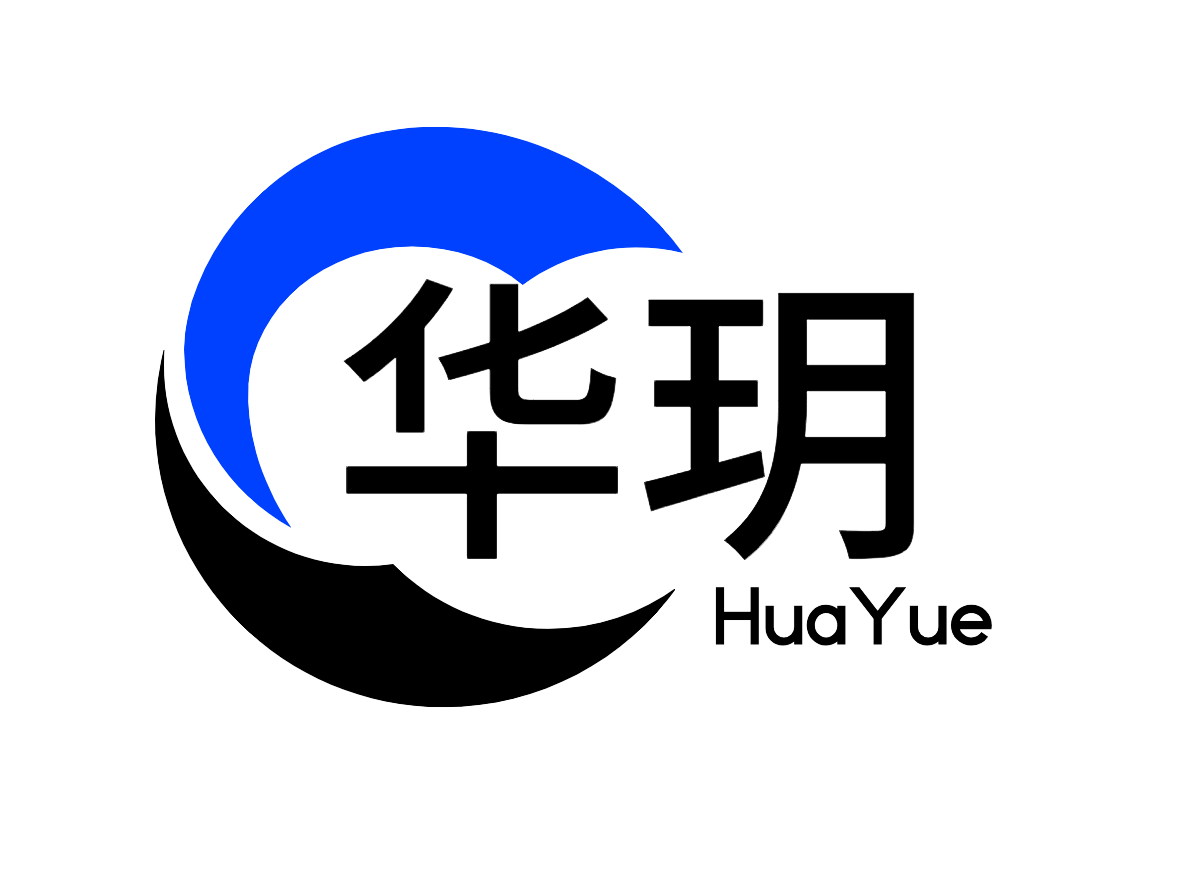Subsection 分段器组件
该分段器一般用于用户从几个选项中选择某一个的场景
温馨提示
本项目参考了 uView-Plus 开源项目的组件开发方式,基于 Vue 3 和 TypeScript 实现了自定义组件。目前该组件仍处于测试阶段。
感谢 uView-Plus 开源项目及其团队成员的贡献,他们的组件开发思路为本项目提供了宝贵地参考。如果需要了解更多组件开发细节,可以参考uView-Plus的 subsection组件 的代码实现。
平台差异说明
| APP(vue) | H5 | 微信小程序 |
|---|---|---|
| ✔ | ✔ | ✔ |
基本使用示例
html
<!-- 全局使用 -->
<hy-subsection :list="list"></hy-subsection>
<!-- 单个组件引入 -->
<HySubsection :list="list"></HySubsection>ts
import { HyButton } from "hy-app";
import { ref } from "vue";
const list = ref(['未付款', '待评价', '已付款']);
const list_1 = ref([{ name: "全部"}, { name: "未核销" }, { name: "已核销" }]);模式选择
- 通过
mode设置分段器的模式- 值为
button时为按钮类型 - 值为
subsection时为分段器形式
- 值为
html
<template>
<hy-subsection :list="list" mode="button"></hy-subsection>
<hy-subsection :list="list" mode="subsection"></hy-subsection>
</template>
<script setup>
import { ref } from "vue";
const value = ref("未付款");
const list = ["未付款", "待评价", "已付款"];
</script>颜色配置
- 通过
activeColor配置激活选项的文字颜色 - 通过
inactiveColor配置未激活选项的文字颜色 - 通过
bgColor配置背景颜色,mode为button时有效(默认 '#eeeeef' )
html
<template>
<hy-subsection
:list="list"
activeColor="#f56c6c"
inactiveColor="blue"
bgColor="red"
></hy-subsection>
</template>API
| 参数 | 说明 | 类型 | 默认值 |
|---|---|---|---|
| v-model | 接收传递的值 | string|number | - |
| list | 选项的数组,形式见上方"基本使用" | (string|number|SubSectionListVo)[] | - |
| fieldNames | list自定义键值 | object | - |
| activeColor | 激活时的颜色 | string | - |
| inactiveColor | 未激活时的颜色 | string | - |
| mode | 模式选择,见上方"模式选择"说明 | button | subsection | button |
| fontSize | 字体大小,单位px | string | number | 12 |
| bold | 激活选项的字体是否加粗 | boolean | true |
| bgColor | 组件背景颜色,mode为button时有效 | string | - |
| keyName | 从list元素对象中读取的键名 | string | name |
fieldNames
| 参数 | 说明 | 类型 | 默认值 |
|---|---|---|---|
| label | 显示文本的键 | string | name |
| value | 需要传的值的键 | string | value |
list(SubSectionListVo)
| 参数 | 说明 | 类型 | 默认值 |
|---|---|---|---|
| name | 显示的文本 | string | name |
| value | 需要传的值 | string|number | value |
Events
| 事件名 | 说明 | 回调参数 |
|---|---|---|
| change | 分段器选项发生改变时触发 | index:选项的index索引值 |