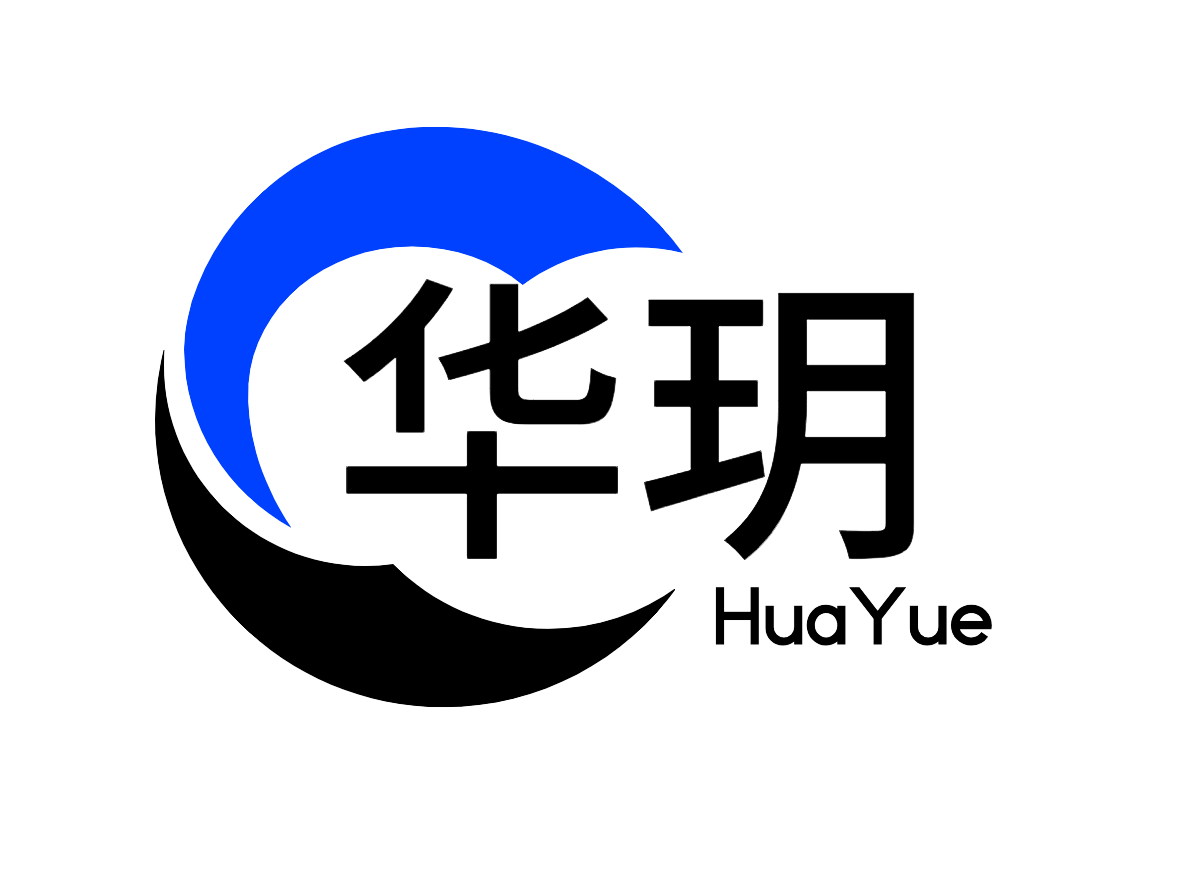FoldingPanel 折叠面板组件
通过折叠面板收纳内容区域。
温馨提示
本项目参考了 uView-Plus 开源项目的组件开发方式,基于 Vue 3 和 TypeScript 实现了自定义组件。目前该组件仍处于测试阶段。
感谢 uView-Plus 开源项目及其团队成员的贡献,他们的组件开发思路为本项目提供了宝贵地参考。如果需要了解更多组件开发细节,可以参考uView-Plus的 collapse组件 的代码实现。
平台差异说明
| APP(vue) | H5 | 微信小程序 |
|---|---|---|
| ✔ | ✔ | ✔ |
基本使用示例
html
<!-- 全局使用 -->
<hy-folding-panel :list="columns" title="水果摊" :border="false">
<template #default="{ record }">
<view style="padding: 20px">
{{ record }}
</view>
</template>
</hy-folding-panel>
<!-- 单个组件引入 -->
<HyFoldingPanel type="primary"></HyFoldingPanel>ts
import { HyFoldingPanel } from "hy-app";
const columns = [
{
title: "苹果",
desc: "apply",
content: "我是内容"
},
{
title: "香蕉",
desc: "banana"
},
{
title: "橙汁",
desc: "org",
error: true
}
];基本使用示例
html
<template>
<hy-button text="月落"></hy-button>
</template>API
| 参数 | 说明 | 类型 | 默认值 |
|---|---|---|---|
| list | 列表数据集 | array | - |
| accordion | 是否手风琴模式 | boolean | false |
| title | 头部标题 | string | - |
| titleBorder | 是否显示头部底部边框 | boolean | false |
| border | 是否显示cell下边框 | boolean | true |
| verticalColor | 标题前缀竖线颜色 | string | - |
| showVertical | 是否显示标题前缀竖线 | boolean | true |
| disabled | 是否禁用 | boolean | false |
| size | 单元的大小 | small|medium|large | medium |
| contentHeight | 内容面板高度 | string | number | 120 |
| customStyle | 定义需要用到的外部样式 | CSSProperties | - |
list
| 参数 | 说明 | 类型 | 默认值 |
|---|---|---|---|
| spread | 是否展示 | boolean | - |
| icon | 单元格左图标 | string | - |
| title | 单元格标题 | string | - |
| sub | 单元格副标题 | string | - |
| disabled | 是否禁用单元格 | boolean | - |
| rightIcon | 单元格右图标 | string | - |
| value | 单元格值 | string | - |
| url | 跳转页面地址 | string | - |
| arrowDirection | 单元格右侧箭头的方向 | left|up|down | left |
| content | 展示面板里值 | string | - |
Events
| 事件名 | 说明 | 回调参数 |
|---|---|---|
| change | 改成面板开关状态 | temp:list单条数据, index:索引 |
| open | 打开面板 | temp:list单条数据, index:索引 |
| close | 关闭面板 | temp:list单条数据, index:索引 |
Slots
| 插槽名 | 说明 | 接收值 |
|---|---|---|
| default | 主体部分的内容 | record |
| icon | 单元格图标 | icon |
| title | 单元格标题内容 | title |
| value | 单元格右侧value | record |