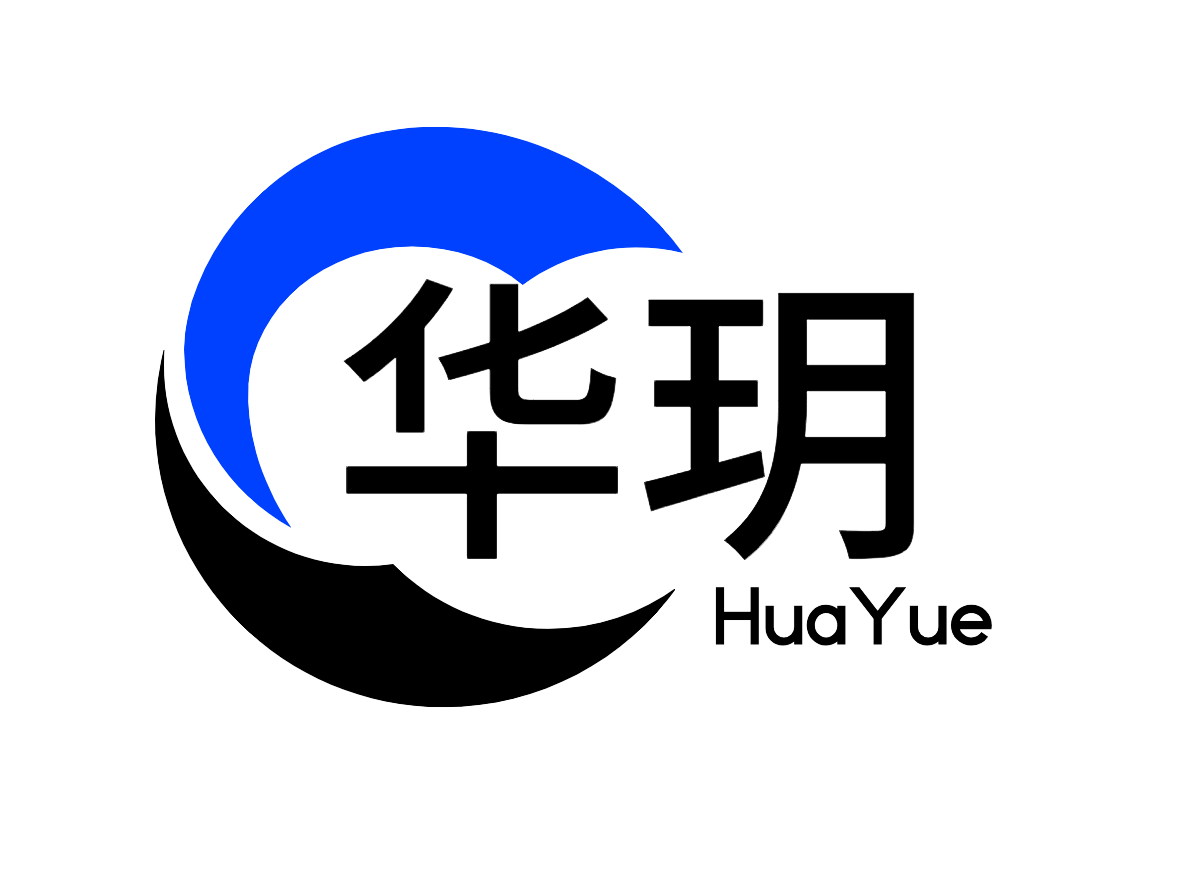Tooltip 长按提示组件
Tooltip组件主要用于长按操作,类似微信的长按气泡
温馨提示
本项目参考了 uView-Plus 开源项目的组件开发方式,基于 Vue 3 和 TypeScript 实现了自定义组件。目前该组件仍处于测试阶段。
感谢 uView-Plus 开源项目及其团队成员的贡献,他们的组件开发思路为本项目提供了宝贵地参考。如果需要了解更多组件开发细节,可以参考uView-Plus的 tooltip组件 的代码实现。
平台差异说明
| APP(vue) | H5 | 微信小程序 |
|---|---|---|
| ✔ | ✔ | ✔ |
基本使用示例
html
<!-- 全局使用 -->
<hy-tooltip text="复制内容"></hy-tooltip>
<!-- 单个组件引入 -->
<HyTooltip text="复制内容"></HyTooltip>ts
import { HyTooltip } from "hy-app"下方显示
html
<template>
<hy-tooltip text="复制内容" direction="bottom"></hy-tooltip>
</template>高亮选中文本背景色
html
<template>
<hy-tooltip text="复制" bgColor="#e3e4e6"></hy-tooltip>
</template>扩展按钮
html
<template>
<hy-tooltip text="复制" :buttons="['扩展']"></hy-tooltip>
</template>API
| 参数 | 说明 | 类型 | 默认值 |
|---|---|---|---|
| text | 需要显示的提示文字 | string | - |
| copyText | 点击复制按钮时,复制的文本,为空则使用text值 | string | - |
| size | 文本大小 | string | number | 14 |
| color | 字体颜色 | string | - |
| bgColor | 弹出提示框时,文本的背景色 | string | transparent |
| direction | 弹出提示的方向,top-上方,bottom-下方 | top | bottom | top |
| zIndex | 弹出提示的z-index | number | 10071 |
| showCopy | 是否显示复制按钮 | boolean | true |
| buttons | 扩展的按钮组 | array | - |
| overlay | 是否显示透明遮罩以防止触摸穿透 | boolean | true |
| showToast | 是否显示复制成功或者失败的toast | boolean | true |
Events
| 事件名 | 说明 | 回调参数 |
|---|---|---|
| click | 点击触发事件 | index:被点击按钮的索引 |