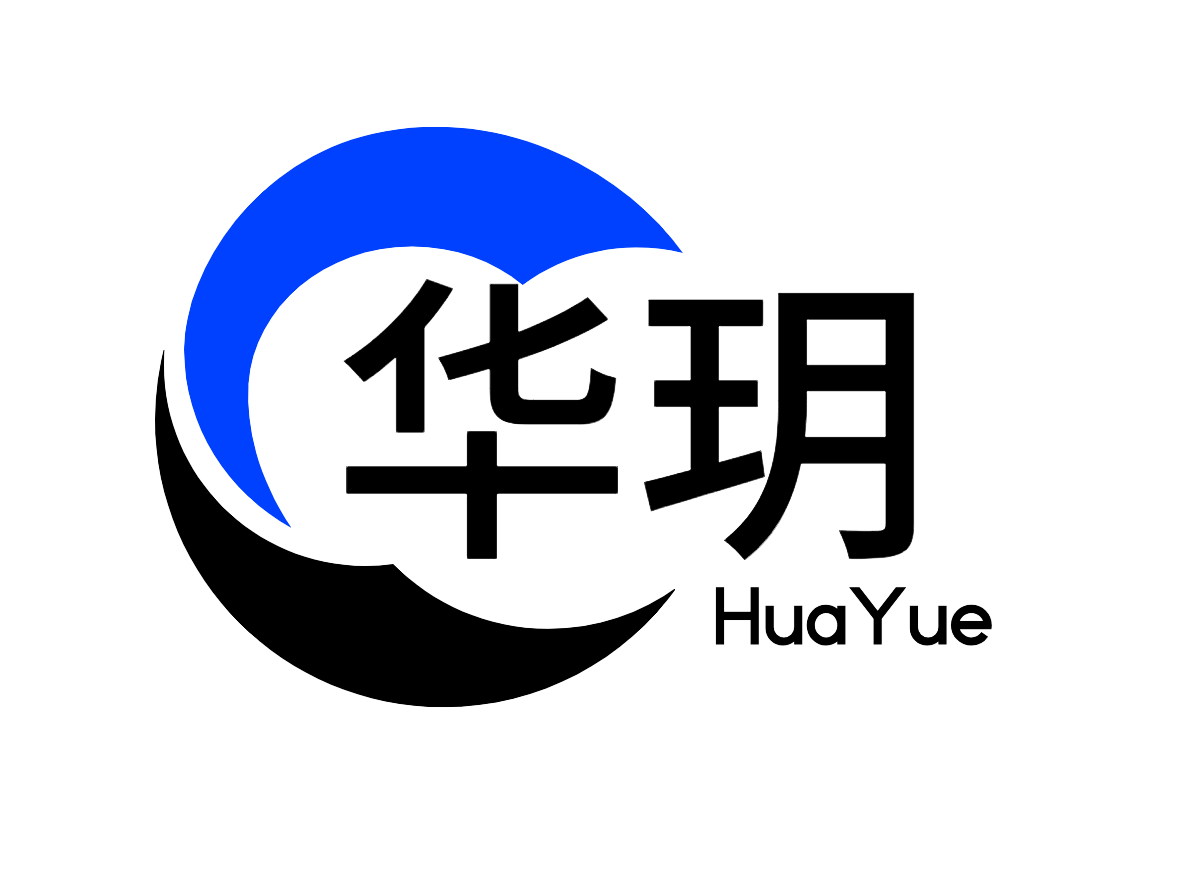SubmitBar 提交订单栏组件
该布局一般用于商品详情页底部引导用户快速购买商品的场景,开发者可以根据自己的需求修改布局结构和样式, 该组件依赖于uview-plus框架,请在安装uview-plus的情况下使用。
温馨提示
此组件用于商城业务组件,可以根据自己需求自定义
平台差异说明
| APP(vue) | H5 | 微信小程序 |
|---|---|---|
| ✔ | ✔ | ✔ |
基本使用示例
html
<!-- 全局使用 -->
<hy-submit-bar :menus="menus"></hy-submit-bar>
<!-- 单个组件引入 -->
<HySubmitBar :menus="menus"></HySubmitBar>ts
import { HySubmitBar } from "hy-app"
const menus = reactive([
{ icon: IconConfig.HOME, text: "首页" },
{ icon: IconConfig.CUSTOMER_SERVICE, text: "客服" },
{
icon: IconConfig.SHOPPING_CART,
text: "购物车",
badge: { value: 10 },
},
]);隐藏按钮
- 通过设置
show-left-btn隐藏左边按钮 - 通过设置
show-right-btn隐藏右边按钮
html
<!-- 隐藏左边按钮 -->
<hy-submit-bar :menus="menus" :show-left-btn="false"></hy-submit-bar>
<!-- 隐藏右边按钮 -->
<hy-submit-bar :menus="menus" :show-right-btn="false"></hy-submit-bar>定义按钮形式
- 通过设置
textColor按钮文字颜色 - 通过设置
leftBtnText左边按钮文本 - 通过设置
rightBtnText右边按钮文本 - 通过设置
leftBtnColor左边按钮颜色 - 通过设置
rightBtnColor右边按钮颜色 - 通过设置
shape按钮形状circle半圆square方形
html
<!-- 隐藏左边按钮 -->
<hy-submit-bar :menus="menus" textColor="#FFFFFF" left-btn-text="购买" left-btn-color="linear-gradient(to right, #4bfcfc, #FB39F5)" shape="circle"></hy-submit-bar>
<!-- 隐藏右边按钮 -->
<hy-submit-bar :menus="menus" textColor="#FFFFFF" right-btn-text="下单" left-btn-color="linear-gradient(to right, #23ee2c, #FB39F5)" shape="square"></hy-submit-bar>右边icon内容设置
- 通过设置
menus里的内容值定义icon图标、文字和徽标值(样式)icon库里图标text文本内容badge徽标集合,使用api查看徽标数API
- 通过设置
iconColoricon颜色 - 通过设置
iconLabelColor隐藏右边按钮
html
<!-- 隐藏左边按钮 -->
<hy-submit-bar :menus="menus" :show-left-btn="false"></hy-submit-bar>
<!-- 隐藏右边按钮 -->
<hy-submit-bar :menus="menus" :show-right-btn="false"></hy-submit-bar>ts
import { HySubmitBar } from "hy-app"
const menus = reactive([
{ icon: IconConfig.HOME, text: "首页" },
{ icon: IconConfig.CUSTOMER_SERVICE, text: "客服" },
{
icon: IconConfig.SHOPPING_CART,
text: "购物车",
badge: { value: 10, type: 'success' },
},
]);API
| 参数 | 说明 | 类型 | 默认值 |
|---|---|---|---|
| menus | 左边菜单栏 | array | - |
| fixed | 绝对定位 | boolean | true |
| border | 是否显示边框 | boolean | true |
| leftLoading | 加载左边按钮loading | boolean | false |
| rightLoading | 加载右边按钮loading | boolean | false |
| iconColor | 左边icon的颜色 | string | - |
| iconLabelColor | 左边文字的颜色 | string | #909193FF |
| textColor | 右边按钮文字颜色 | string | - |
| showLeftBtn | 显示左边按钮 | boolean | true |
| showRightBtn | 显示右边按钮 | boolean | true |
| leftBtnText | 左边按钮文字 | string | 加入购物车 |
| rightBtnText | 右边按钮文字 | string | 立即购买 |
| leftBtnColor | 左边按钮颜色,支持渐变色 | string | #ed3f14 |
| rightBtnColor | 有边按钮颜色,支持渐变色 | string | #ff7900 |
| shape | 按钮的形状 | circle|square | circle |
| warn | 按钮点击节流时长(单位:ms) | number | 300 |
| customStyle | 定义需要用到的外部样式 | CSSProperties | - |
Menus
| 参数 | 说明 | 类型 | 默认值 |
|---|---|---|---|
| icon | icon图标 | string | - |
| text | 文本 | string | - |
| badge | 徽标值,详情查看徽标数API | BadgeProps | - |
Events
| 事件名 | 说明 | 回调参数 |
|---|---|---|
| click | 点击按钮 | index: 点击索引 |
| menuClick | 点击左边图标 | index: 点击索引 |
Slots
| 插槽名 | 说明 | 接收值 |
|---|---|---|
| left | 左边自定义插槽 | - |
| right | 右边自定义插槽 | - |